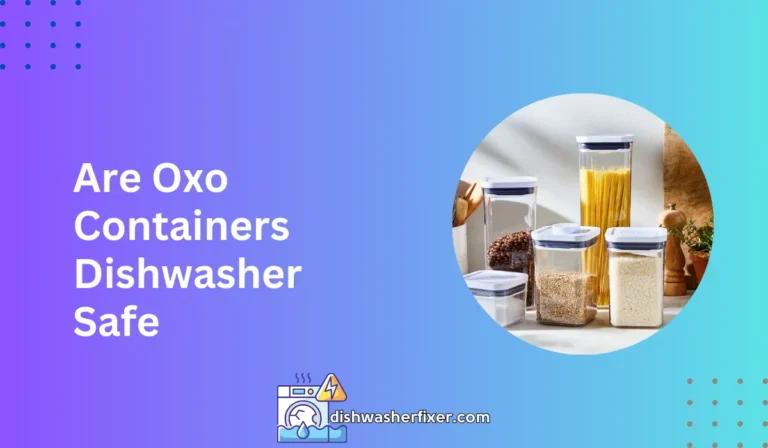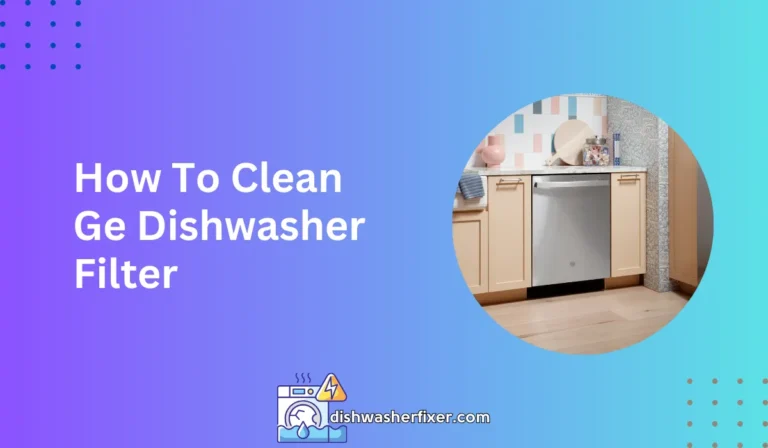How to Reset Samsung Dishwasher: Quick Fix Guide
To reset a Samsung dishwasher, press and hold the Start/Reset button for a few seconds until the cycle stops and the machine powers down. Wait a minute, then restore power to reset the dishwasher. Refer to the user manual for model-specific instructions.
Step-by-Step Guide to Resetting Your Samsung Dishwasher

Identifying When a Reset Is Needed
Before initiating a reset, it’s crucial to recognize the signs that indicate your Samsung dishwasher may require this action.
A reset might be necessary if the dishwasher is unresponsive, not completing cycles properly, or displaying error messages. If you notice these issues, a reset can often serve as a simple and quick fix.
The Standard Reset Procedure
Turning Off the Dishwasher
Begin the standard reset process by turning off your Samsung dishwasher. This can usually be done by pressing the power button on the dishwasher’s control panel.
If the dishwasher does not respond, you may need to disconnect power at the circuit breaker for safety.
Waiting for a Specific Time Period
After the dishwasher is powered down, wait for about one minute. This brief period allows the dishwasher’s electronic components to discharge completely, ensuring a proper reset when the power is restored.
Turning the Dishwasher Back On
Once the waiting period has elapsed, turn the dishwasher back on by pressing the power button again or reconnecting the power at the circuit breaker.
To reset the dishwasher, press and hold the Start/Reset button for a few seconds until the cycle stops and the machine powers down.
Confirming the Reset
Checking for Error Messages
After resetting the dishwasher, check the control panel for any error messages. A successful reset should clear previous error codes. If error messages persist, further troubleshooting may be required.
Running a Test Cycle
To ensure the reset was effective, run a test cycle without any dishes. Monitor the dishwasher throughout the cycle to check for any abnormalities. If it completes the cycle without any issues, the reset was successful.
Troubleshooting Common Issues During Reset

Dealing with Persistent Error Codes
Understanding What Different Error Codes Mean
Different error codes on your Samsung dishwasher indicate various issues. Consult the user manual or Samsung’s support website for an explanation of specific error codes and their corresponding solutions.
Additional Measures to Clear Specific Errors
If error codes continue after a reset, additional measures such as cleaning filters, checking for clogs in the drainage system, or inspecting the water supply may be required. Follow the recommended steps for each specific error code.
When a Hard Reset Is Necessary
How to Perform a Hard Reset
A hard reset involves disconnecting the dishwasher from its power source for an extended period, typically 15 minutes or more, to fully reset the electronic control board. After the waiting period, reconnect the power to complete the hard reset.
Precautions to Take Before Performing a Hard Reset
Before performing a hard reset, ensure that the dishwasher is empty and the door is closed securely. Always disconnect power at the circuit breaker to prevent any electrical hazards.
Seeking Further Assistance

When to Contact Samsung Support
Warranty Considerations
If your dishwasher is still under warranty and you experience persistent problems, contacting Samsung support is advisable. Keep your purchase receipt and warranty information on hand when seeking assistance.
How to Reach Customer Service
To contact Samsung customer service, you can visit their support website, call their hotline, or use live chat features for assistance with your dishwasher issues.
Alternative Solutions
Hiring a Professional Technician
If you’re not comfortable performing a reset or troubleshooting on your own, consider hiring a professional technician. A certified technician can diagnose and resolve complex issues that may be beyond the scope of basic troubleshooting.
Consulting the Samsung Dishwasher Manual for Further Instructions
The user manual for your specific Samsung dishwasher model contains a wealth of information, including detailed troubleshooting steps and explanations of error codes. Refer to it for additional guidance on resolving issues with your appliance.
FAQs About Resetting a Samsung Dishwasher
How do I perform a basic reset on my Samsung dishwasher?
To perform a basic reset, press and hold the Start/Reset button on your Samsung dishwasher for a few seconds until the cycle stops and the dishwasher powers down.
What should I do after my Samsung dishwasher powers down?
After your Samsung dishwasher powers down, wait for about a minute, then restore power to complete the reset process.
Is there a specific button to reset a Samsung dishwasher?
Yes, the specific button used to reset a Samsung dishwasher is the Start/Reset button.
Can I reset my Samsung dishwasher if it’s in the middle of a cycle?
Yes, you can reset your Samsung dishwasher even if it’s in the middle of a cycle by pressing and holding the Start/Reset button.
Where can I find model-specific instructions for resetting my Samsung dishwasher?
Model-specific instructions for resetting your Samsung dishwasher can be found in the user manual that came with your appliance.
Final Thoughts
To reset a Samsung dishwasher, simply hold the Start/Reset button for a few seconds until the cycle ceases and the appliance shuts off.
After waiting for a minute, power the dishwasher back on. It’s important to consult the user manual for instructions tailored to your specific model for any nuances in the reset process.