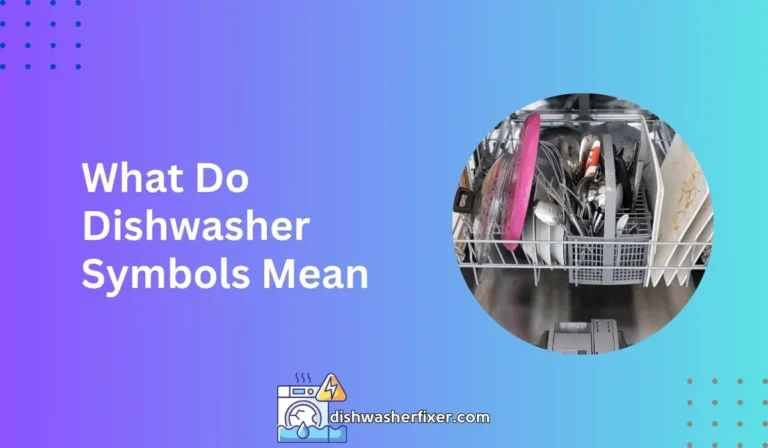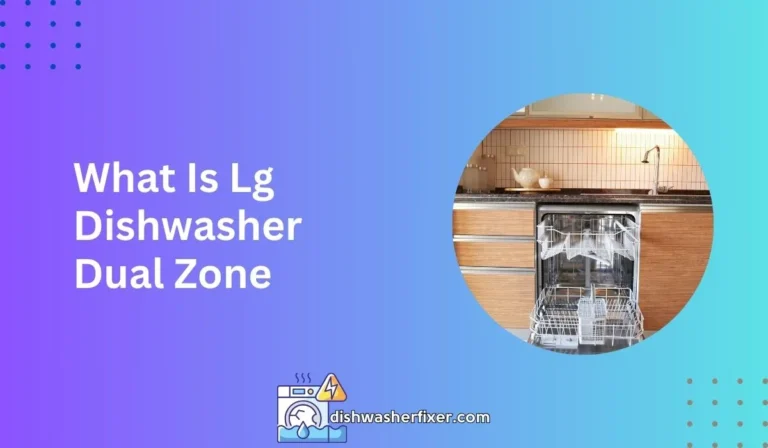How to Lock LG Dishwasher: Quick Safety Steps & Tips
To lock an LG dishwasher, press and hold the ‘Rinse’ and ‘Spray’ buttons simultaneously for 3 seconds. A lock icon or ‘Child Lock’ indicator will illuminate. Repeat the process to unlock. Refer to the user manual for model-specific instructions.
Understanding the Control Lock Feature on Your LG Dishwasher

What is the Control Lock Feature?
The Control Lock feature on your LG dishwasher is a safety mechanism designed to prevent unintended use of the appliance.
This feature is particularly beneficial for households with children or pets who might accidentally start the dishwasher or tamper with the control panel.
When the Control Lock is activated, it disables the control panel buttons, ensuring the dishwasher cannot be operated until the feature is deactivated.
Benefits of Using Control Lock
Using the Control Lock on your LG dishwasher offers peace of mind. It prevents accidental cycle changes or starts, which can save water and energy.
It also acts as a child safety feature, keeping curious little ones from inadvertently starting the machine or altering cycle settings.
Furthermore, activating the lock can prevent any disruption to the dishwasher’s cycle by guests or other household members who may not be familiar with your appliance.
When is Control Lock Particularly Useful?
Control Lock proves especially useful in situations where you want to prevent any interaction with your dishwasher.
This includes times when you have active children around, during cleaning when you might accidentally press buttons, or when you have guests and you wish to keep dishwasher settings intact.
It’s also valuable while running long wash cycles overnight, to ensure no accidental interruptions occur.
Step-by-Step Guide to Activating the Control Lock

Finding the Control Lock Button
On various LG dishwasher models, the Control Lock button may be located in different spots.
Typically, it is associated with one of the existing buttons like ‘Rinse’ or ‘Spray’. It may not be a separate button but will be indicated by a small lock icon or text that reads ‘Control Lock’ or ‘Child Lock’.
Activating the Control Lock
To lock your LG dishwasher, press and hold the designated Control Lock buttons (usually ‘Rinse’ and ‘Spray’) simultaneously for about 3 seconds.
Upon doing so, a lock icon or the ‘Child Lock’ indicator should light up, signaling that the control panel has been successfully locked.
Confirming Control Lock Activation
You’ll know that the Control Lock is active when the indicator light is on or you see the lock icon displayed. Attempting to press other buttons should result in no response from the dishwasher, confirming that the Control Lock is effectively preventing operation.
Troubleshooting Activation Issues
If you encounter problems while attempting to activate the Control Lock, ensure that you are pressing the correct buttons and holding them long enough.
If the dishwasher is mid-cycle, you may need to wait until it has finished before the lock can be engaged. Additionally, consult your dishwasher’s user manual for troubleshooting tips or model-specific instructions if the standard method doesn’t work.
Deactivating the Control Lock on Your LG Dishwasher

Disabling the Control Lock
To deactivate the Control Lock, simply press and hold the same buttons used to activate it (‘Rinse’ and ‘Spray’) for another 3 seconds. The lock indicator should turn off, and the control panel will be operable again, allowing you to use your dishwasher as normal.
Ensuring Normal Functionality
After deactivating the Control Lock, test the functionality of your dishwasher by selecting a cycle and starting it.
If the cycle begins without issues, you have successfully returned the dishwasher to its normal operational state. Remember to deactivate the Control Lock feature after you’re done using the dishwasher to keep it ready for regular use.
What If the Control Lock Won’t Deactivate?
If you find that the Control Lock won’t deactivate, reset the dishwasher by turning off the power at the circuit breaker for one minute, then restore power.
If this does not work, it may indicate a malfunction with the control panel or an electronic issue, in which case it’s advisable to consult the user manual or contact LG customer support for assistance.
FAQs About Locking an LG Dishwasher
How do I activate the child lock on my LG dishwasher?
To activate the child lock on your LG dishwasher, press and hold the ‘Rinse’ and ‘Spray’ buttons simultaneously for 3 seconds until the lock icon or ‘Child Lock’ indicator lights up.
Can I lock my LG dishwasher while it’s running a cycle?
Yes, you can lock your LG dishwasher during a cycle to prevent accidental changes by pressing and holding the ‘Rinse’ and ‘Spray’ buttons for 3 seconds.
What do I do if the child lock on my LG dishwasher won’t activate?
If the child lock doesn’t activate, ensure you’re pressing the ‘Rinse’ and ‘Spray’ buttons correctly and simultaneously for 3 seconds. If it still doesn’t work, refer to your user manual for troubleshooting or contact LG support.
How will I know if the child lock is engaged on my LG dishwasher?
When the child lock is engaged on your LG dishwasher, a lock icon or ‘Child Lock’ indicator will illuminate on the control panel.
How do I unlock my LG dishwasher after activating the child lock?
To unlock your LG dishwasher, press and hold the ‘Rinse’ and ‘Spray’ buttons simultaneously for 3 seconds, just like when you locked it. The lock icon or indicator should turn off.
Final Thoughts
Securing an LG dishwasher is a simple process: press and hold the ‘Rinse’ and ‘Spray’ buttons together for three seconds until the lock icon or ‘Child Lock’ indicator lights up.
To deactivate the lock, repeat these steps. Always check the user manual for instructions tailored to your specific model.