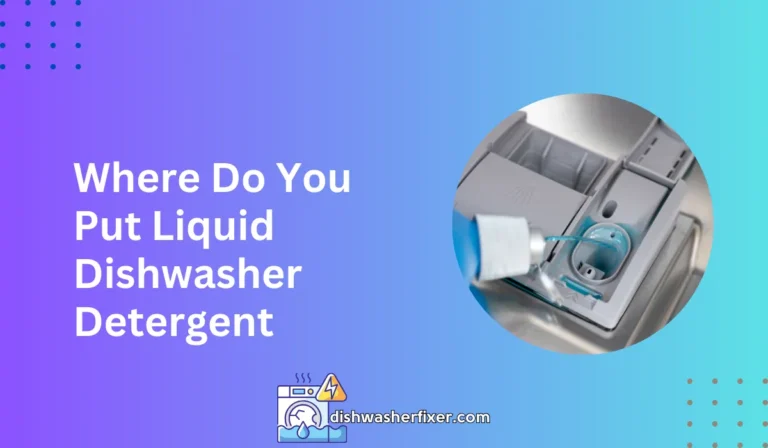How to Force Drain GE Dishwasher: Quick Fix in 3 Steps
To force drain a GE dishwasher, press the ‘Start/Reset’ button to reset the cycle. Wait 2 minutes for the pump to clear water. If it persists, turn off power at the circuit breaker for 30s, then restart. For clogs, manually remove debris from the drain filter and sump area.
Understanding the Need for Force Draining Your GE Dishwasher

When Force Draining is Necessary
At times your GE dishwasher may not drain as expected. This can happen due to various reasons such as clogged filters, blocked drain hoses, or a malfunctioning drain pump.
If your dishwasher is holding water after the cycle has finished, it’s crucial to address this issue to prevent odors, mold, or even potential water damage to your home.
Safety Precautions Before Attempting to Force Drain
Before you get started, safety comes first. Always disconnect the power supply to your dishwasher to prevent any electrical hazards.
Also, turn off the water supply to avoid any potential leaks or spills while working on the appliance. Ensure your hands are dry and you’re using tools with insulated handles.
Dishwasher Drainage System Overview
The drainage system of a GE dishwasher includes key components like the drain pump, drain hose, and filter.
The drain pump forcefully moves the water through the drain hose and out of the machine. The filter catches food particles, and if not cleaned regularly, can become a source of clogs.
Step-by-Step Guide to Force Draining Your GE Dishwasher

Disconnect Power and Water Supply
Start by unplugging your dishwasher from the electrical outlet or turning off the circuit breaker. Then shut off the water supply to ensure a safe work environment. This step is crucial to avoid any electrical incidents or water issues.
Access the Dishwasher’s Bottom Panel
Remove the kick plate located at the bottom front of your dishwasher to access the internal components. You might need a screwdriver for this. Keep the screws in a safe place for reassembly later.
Locate Drain Hose and Pump
Find the drain hose connected to the pump under the dishwasher. It’s usually a flexible hose running to the sink or disposal. Check the pump as well, which is typically a round device attached to the dishwasher’s drain hose.
Manually Activate the Drain Pump
If the dishwasher isn’t draining, you might need to manually activate the pump. Press the ‘Start/Reset’ button on your dishwasher and wait a couple of minutes. The dishwasher should start pumping out the water. If not, proceed to the next steps.
Remove Clogs and Obstructions
Dismantle the filter and sump area to check for debris. Remove any food particles, glass, or other objects that may be blocking the drain. Ensure you’re wearing gloves to protect your hands from sharp objects.
Reassemble and Restore Power
Once you’ve handled any blockages, reassemble your dishwasher in the reverse order you took it apart.
Replace the kick plate, secure it with screws, and restore the water and power supply. Run a short cycle to ensure the dishwasher drains properly.
Troubleshooting Tips After Force Draining

Check Functionality Post-Drainage
After force draining, monitor your dishwasher to ensure it’s working correctly. Listen for any unusual sounds which may indicate a lingering issue. Check the dishwasher’s base for any leaks that may have developed.
Identify Persistent Issues
If problems persist after force draining, there might be more complex issues such as a faulty drain pump, a problem with the dishwasher software, or electrical issues. Listen for the pump’s sound; if it’s silent, the pump might need replacement.
When to Seek Professional Help
If you’ve tried all the steps and the dishwasher still isn’t draining, it might be time to seek professional help.
Contact GE support or a qualified technician to diagnose and fix the problem. They can provide the expertise needed to get your dishwasher back to optimal performance.
FAQs About Force Draining a GE Dishwasher
How do I initiate a force drain on my GE dishwasher?
To initiate a force drain on a GE dishwasher, press the ‘Start/Reset’ button to reset the cycle and wait 2 minutes for the pump to clear the water.
What should I do if my GE dishwasher won’t drain after pressing ‘Start/Reset’?
If your GE dishwasher won’t drain after pressing ‘Start/Reset’, turn off the power at the circuit breaker for 30 seconds, then turn it back on and restart the dishwasher.
How can I manually clear a clog in my GE dishwasher’s drain?
To manually clear a clog in your GE dishwasher, remove debris from the drain filter and sump area in the bottom of the dishwasher.
What is the first step to take when my GE dishwasher won’t drain properly?
The first step when your GE dishwasher won’t drain is to press the ‘Start/Reset’ button and wait for the pump to potentially clear the water.
Is it necessary to turn off the power to the GE dishwasher when it fails to drain?
Yes, if the dishwasher fails to drain after pressing ‘Start/Reset’, it is advised to turn off the power at the circuit breaker for 30 seconds as a troubleshooting step.
Final Thoughts
To force drain a GE dishwasher, initiate the process by pressing the ‘Start/Reset’ button. Allow the pump 2 minutes to expel water.
If the issue remains, interrupt power via the circuit breaker for 30 seconds before restarting. Should a clog be causing the problem, manually clear any debris from the drain filter and sump area.