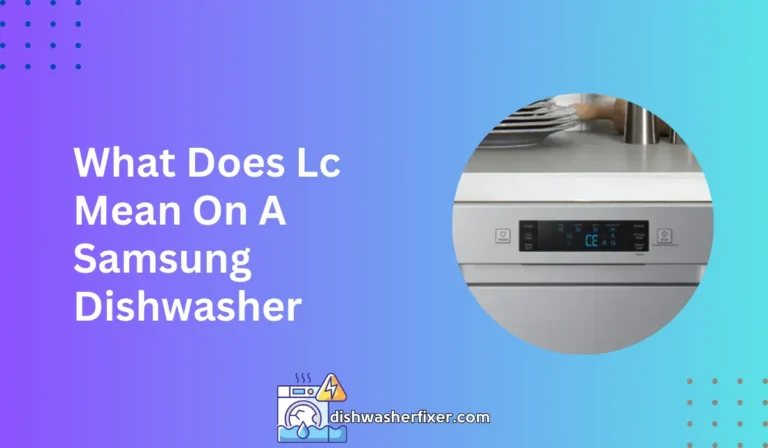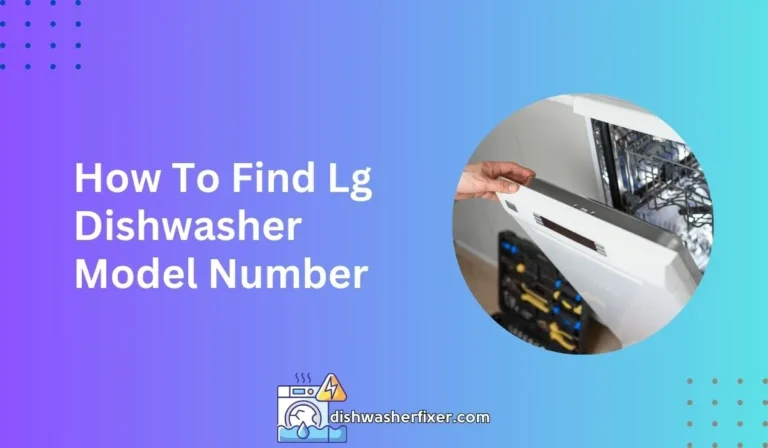How to Stop a Dishwasher: Quick Fixes & Prevention Tips
To stop a dishwasher, press the “Cancel” or “Stop” button on the control panel. If your model does not have one, open the door slightly to halt the cycle. Wait for the dishwasher to power down or drain before fully opening. Always consult your model’s manual for specific instructions.
Understanding Your Dishwasher’s Control Panel

Identifying the Control Panel Layout
Before you can effectively stop your dishwasher, it’s crucial to understand the layout of the control panel.
Dishwasher models vary, but most control panels feature a digital or analog timer display, cycle selection buttons, and operational controls like start, pause, and stop.
Start by examining your dishwasher’s control panel to locate these essential functions.
Some models may include a series of indicator lights or sounds that inform you about the dishwasher’s status. If you’re having trouble, refer to the user manual for a detailed diagram specific to your model.
Locating the Stop or Cancel Button
To halt your dishwasher mid-cycle, look for a button marked “Stop” or “Cancel.” This button is typically prominently placed and easily accessible. Pressing it should stop the cycle and usually initiates the drain sequence to clear out any water.
If the dishwasher doesn’t respond immediately, hold the button down for a few seconds. Keep in mind that some models may require you to press a combination of buttons to activate the stop function.
Familiarizing with Other Relevant Buttons
In addition to the stop or cancel button, it’s beneficial to know the purpose of other buttons like pause, drain, or control lock.
The pause button allows you to temporarily halt the dishwasher cycle without completely stopping it, which is useful if you need to add a forgotten dish.
The drain button, when available, activates the draining mechanism, which can be handy if you need to stop the dishwasher and remove the water quickly.
Lastly, the control lock feature helps prevent accidental cycle changes or starts, particularly useful in households with curious children or pets.
Manual Intervention Methods

Opening the Dishwasher Door Safely
If your dishwasher does not have a dedicated stop or cancel button, or if the control panel is unresponsive, opening the door can be a safe and effective method to stop the cycle.
To do this without causing water spillage or damage, gently pull the door handle to release the latch and crack the door open slightly. This action should pause the cycle, allowing the dishwasher to power down.
Wait until you hear the sound of the dishwasher stopping or draining before opening the door fully. Always exercise caution to avoid steam burns or water spills.
Turning Off the Power Supply
In emergencies or when other methods fail to stop the dishwasher, turning off the power supply is a fail-safe option.
You can do this by unplugging the dishwasher from the electrical outlet or switching off the circuit breaker that controls the dishwasher’s power.
This method stops the cycle immediately and cuts off electricity to the appliance, ensuring no further action can take place until the power is restored. Remember to use caution when dealing with electrical components and water.
Using the Control Lock Feature
The control lock feature on some dishwashers is designed to prevent unintended use. If you need to stop the dishwasher without altering its settings, activating the control lock can be useful.
Typically, this feature is engaged by pressing and holding a specific button or combination of buttons for several seconds.
Once activated, the control lock can also be used to prevent further inputs until it is deactivated. Check your dishwasher’s manual to understand how to use this feature for your specific model.
Troubleshooting Common Issues

Addressing Dishwasher Malfunctions That Prevent Stopping
When your dishwasher refuses to stop, it may indicate a malfunction. Common issues include a non-responsive control panel, a stuck button, or a faulty door latch.
In such cases, try resetting the control panel by disconnecting the power for a minute and then reconnecting it. If the problem persists, carefully inspect the buttons and door latch for any obstructions or damages that might be causing the issue.
When to Reset the Dishwasher
Resetting the dishwasher can resolve a variety of electronic glitches and is often the first step in troubleshooting.
To reset your dishwasher, refer to the user manual for instructions specific to your model, such as pressing a reset button or a sequence of buttons.
If your dishwasher does not have a reset function, turning off the power supply for a few minutes can serve as a manual reset. After the reset, try to start and then stop the dishwasher to check if the issue has been resolved.
When to Call for Professional Help
If you’ve tried the above methods and your dishwasher still won’t stop, it’s time to call for professional help.
Persistent issues may be due to more complex problems like a malfunctioning control board, a broken pump, or electrical faults. A qualified technician can diagnose and repair your dishwasher safely and efficiently.
Don’t hesitate to reach out to the manufacturer’s customer service or a licensed appliance repair service if you’re dealing with persistent or complicated issues.
FAQs About Stopping a Dishwasher
How do I stop my dishwasher immediately?
To stop your dishwasher immediately, press the “Cancel” or “Stop” button on the control panel. If there’s no such button, open the door slightly to halt the cycle.
What should I do if my dishwasher doesn’t have a “Cancel” or “Stop” button?
If your dishwasher lacks a “Cancel” or “Stop” button, you can stop it by opening the door slightly. Be sure to wait for the dishwasher to power down or drain before opening it fully.
Is it safe to open the dishwasher door to stop it?
Yes, it is generally safe to open the dishwasher door to stop it, but you should do so cautiously and wait for the cycle to cease and the machine to drain before opening the door completely.
Will stopping the dishwasher manually damage it?
Stopping the dishwasher manually should not damage it if done correctly. However, consistently interrupting cycles is not recommended as it could potentially lead to wear or malfunctions over time.
Can I restart the dishwasher after stopping it?
Yes, you can usually restart the dishwasher after stopping it by closing the door and selecting the desired cycle again. However, consult your model’s manual for specific instructions on restarting.
Final Thoughts
To halt a dishwasher, simply press the “Cancel” or “Stop” button. If your dishwasher lacks this feature, a slight door opening can stop the cycle.
Ensure the machine has powered down or completed draining before opening the door completely. For tailored guidance, refer to the manual specific to your dishwasher model.