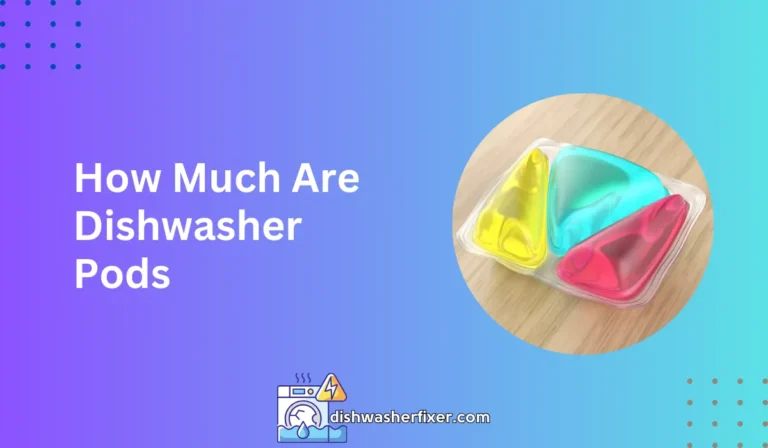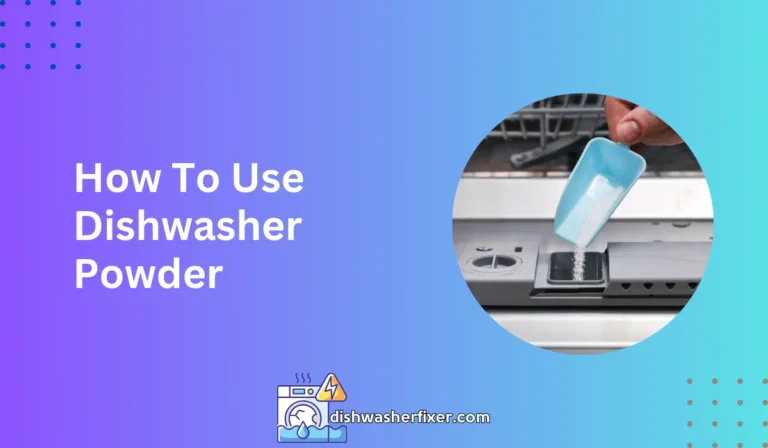How to Start Hotpoint Dishwasher: A Quick & Easy Guide
To start a Hotpoint dishwasher, ensure it’s loaded and the door is firmly closed. Add detergent to the dispenser, then select the desired cycle and options on the control panel. Press the ‘Start’ button to begin the wash cycle. If the model has a dial, turn it to the correct setting and push it in to start.
Preparing Your Dishes and Dishwasher

Rinsing and Scraping Dishes
Before loading your Hotpoint dishwasher, it is essential to rinse or scrape off large food particles from your dishes.
This step prevents the clogging of the dishwasher’s filter and ensures better cleaning results.
For tough residues, pre-soak the dishes or use a soft brush to gently remove them. Remember, it is not necessary to wash the dishes completely; just ensure that the large pieces are gone.
Loading the Dishwasher Racks
Properly loading the dishwasher racks is crucial for achieving clean dishes. Place the larger items such as pots and pans on the bottom rack. Ensure that the soiled surfaces face downwards and towards the spray arms.
On the top rack, place cups, glasses, and less soiled items. Make sure that items do not nest together, as this can prevent water from reaching all surfaces.
Correct Placement of Utensils and Dishes
Utensils should be placed in the cutlery basket with handles facing down, but mix spoons, forks, and knives to prevent them from nesting.
Plates should be loaded vertically and spaced apart in the rack. This positioning ensures optimal cleaning as water can reach both sides of the dishes.
Checking for Obstructions
Before starting your dishwasher, ensure that the spinning arms can rotate freely. Check for any utensils or dishware that might be blocking the path of the spray arms.
If the arms cannot move, the water will not be distributed evenly, which can lead to poor cleaning performance.
Adding Detergent and Rinse Aid

Selecting the Appropriate Detergent
Choosing the right detergent for your Hotpoint dishwasher is vital for both your dishes and the longevity of your appliance.
Use a detergent that is specifically designed for dishwashers. Powder, liquid, and tablet forms are all acceptable, but ensure that the product is compatible with your model.
Filling the Detergent Dispenser
The amount of detergent needed depends on the size of the load and the level of soil.
Your dishwasher’s manual will have specific recommendations. Fill the detergent dispenser with the correct amount, and make sure to close the dispenser door securely.
Adding Rinse Aid
Rinse aid is crucial for preventing spots and ensuring that your dishes dry properly. Fill the rinse aid compartment if necessary, and adjust the setting based on your water’s hardness level.
If you’re unsure about the hardness of your water, you can find information on the subject by looking into resources about.
Operating Your Hotpoint Dishwasher

Closing and Locking the Door
Ensure that the dishwasher door is closed securely. If the door is not locked properly, the dishwasher will not start.
This safety feature prevents water from leaking during the wash cycle. Push the door until you hear a clicking sound, indicating that it is locked.
Choosing the Wash Cycle and Options
Select the appropriate wash cycle for your load. Hotpoint dishwashers typically offer various settings ranging from intensive cycles for heavily soiled items to eco-friendly options for lightly soiled dishes.
Consult your dishwasher’s user manual to understand the different cycles and choose the one that best suits your needs.
Starting the Dishwasher
To start the dishwasher, press the power button. Some models may have a dial that you need to turn to the correct setting. After selecting the cycle, press the start button.
Modern Hotpoint dishwashers may have indicator lights or sounds to signal that the cycle has begun. Once the dishwasher is running, avoid opening the door as this can stop the cycle and cause water to spill out.
Unloading After the Cycle
Once the cycle is complete, it is best to wait a few minutes before unloading to ensure that the dishes are dry.
Begin with the lower rack to prevent water from the upper rack dripping onto dry dishes below. Be careful when handling items as they may still be hot.
FAQs About Starting a Hotpoint Dishwasher
How do I begin a wash cycle on a Hotpoint dishwasher?
To start a Hotpoint dishwasher, load your dishes, close the door firmly, add detergent, select the desired cycle and options on the control panel, and press the ‘Start’ button.
What should I check before starting my Hotpoint dishwasher?
Before starting your dishwasher, ensure that it is loaded correctly, the door is closed securely, and you have added the appropriate amount of detergent to the dispenser.
Where do I add detergent in a Hotpoint dishwasher?
Add detergent to your Hotpoint dishwasher by placing it in the designated dispenser usually located inside the door.
How do I select a cycle on a Hotpoint dishwasher?
Select a cycle on a Hotpoint dishwasher by using the control panel to choose the cycle type and any additional options you desire before starting the machine.
What if my Hotpoint dishwasher has a dial instead of a button?
If your Hotpoint dishwasher has a dial, turn it to the desired setting and then push it in to start the wash cycle.
Final Thoughts
Starting a Hotpoint dishwasher involves loading the machine, ensuring the door is shut, and adding detergent.
You then select your cycle and options via the control panel or set the dial to your desired setting, depending on the model. Activating the wash cycle is as simple as pressing ‘Start’ or pushing in the dial.
Useful Resources
- https://www.cpsc.gov/Recalls/2012/ge-recalls-dishwashers-due-to-fire-hazard
- https://www.ontarioca.gov/sites/default/files/Ontario-Files/Library/30%20Hotpoint-GE%20Collection%20Finding%20Aid.pdf
- https://www.cpsc.gov/Recalls/2001/CPSC-and-GE-Announce-Free-Repair-Supplement-of-Rebate-Program-for-Recalled-Dishwashers-Recalled-Units-Still-Being-Used-Creating-Risk-of-Fire?language=th