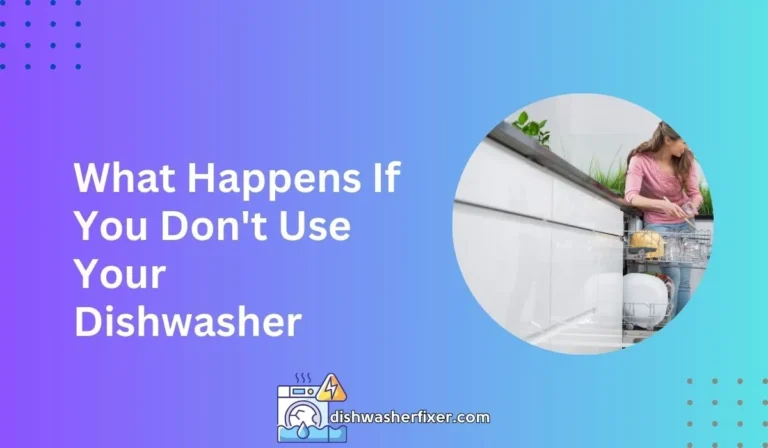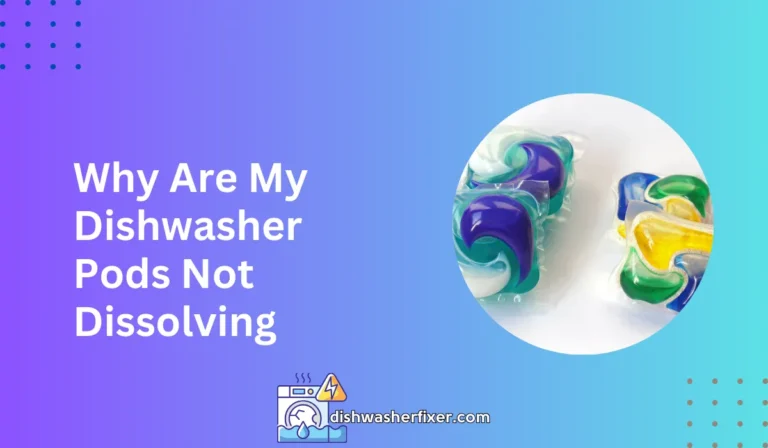How to Reset Fisher and Paykel Dishwasher: Quick Fix Guide
To reset your Fisher & Paykel dishwasher, turn off the power at the circuit breaker for 1 minute. Then, power it back on. For some models, simultaneously press and hold the ‘Keylock’ and ‘Start/Pause’ buttons for 5 seconds to reset the control panel.
Understanding Your Fisher & Paykel Dishwasher Model

Identify the Model and Type of Your Dishwasher
Before attempting any reset procedures on your Fisher & Paykel dishwasher, it’s crucial to know which model you own.
This brand offers various models, each with unique features and reset methods. Look for the nameplate on the appliance, which often contains the model name.
Locate the Model Number and Product Information
The model number is a key piece of information that you’ll need for troubleshooting and reset instructions.
You can typically find this number on the inside edge of the door or the side panel of the dishwasher. It might also be on the original purchase documents or user manual.
Accessing User Manual for Specific Reset Instructions
Once you have your model number, you can find the specific reset instructions for your dishwasher.
Fisher & Paykel provides user manuals on their website, which include troubleshooting guides and reset procedures tailored to each model. Refer to these manuals to understand the exact steps for your appliance.
Step-by-Step Guide to Resetting the Dishwasher

Turning Off the Power Supply to the Dishwasher
Begin the reset process by turning off the power supply to your Fisher & Paykel dishwasher.
This can usually be done at the circuit breaker box. Switch off the breaker assigned to your dishwasher and wait for about 1 minute. This will ensure the appliance is fully powered down before you proceed with the reset.
Performing a Basic Reset Through Control Panel Buttons
For a basic reset, some Fisher & Paykel dishwasher models require you to simultaneously press and hold specific buttons on the control panel.
Often, this involves the ‘Keylock’ and ‘Start/Pause’ buttons. Hold these buttons for about 5 seconds. This can clear minor errors and restore the dishwasher to its default settings.
Detailed Procedure for a Hard Reset (If Applicable)
If a basic reset does not resolve the issue, a hard reset may be necessary.
This is a more comprehensive reset that can be done by again turning off the power at the circuit breaker for a longer period, typically up to 5 minutes.
After waiting, turn the power back on and check if the dishwasher operates normally.
Restarting the Dishwasher to Complete the Reset Process
After performing a reset, either basic or hard, you will need to restart your dishwasher.
Ensure that the door is properly closed and select your desired wash cycle. Press the ‘Start/Pause’ button to initiate the cycle. The dishwasher should now be functioning with the settings restored to their original state.
Troubleshooting Post-Reset Issues

Common Issues That May Arise After a Reset
After resetting your dishwasher, you might encounter issues such as the dishwasher not starting, unusual noises, or error codes reappearing. It’s important to address these promptly. Check the user manual for specific error codes and troubleshooting steps.
When to Contact Fisher & Paykel Customer Support
If you have followed all the reset instructions and you’re still experiencing problems, it’s time to contact Fisher & Paykel customer support.
They can provide professional advice and service if needed. Make sure to have your model number and a description of the issue on hand when you call.
Tips to Maintain Dishwasher Performance and Avoid Future Resets
To maintain the performance of your dishwasher and minimize the need for resets, ensure you’re using the correct detergent and that the appliance is loaded properly.
Regular maintenance, such as cleaning the filters and checking for obstructions in the spray arms, can also prevent issues.
FAQs About Resetting Fisher & Paykel Dishwasher
How do I perform a basic reset on my Fisher & Paykel dishwasher?
To perform a basic reset, turn off the power to your Fisher & Paykel dishwasher at the circuit breaker for 1 minute, then power it back on.
What should I do if my Fisher & Paykel dishwasher’s control panel isn’t responding?
If the control panel isn’t responding, try simultaneously pressing and holding the ‘Keylock’ and ‘Start/Pause’ buttons for 5 seconds to reset the control panel.
Do I need to use the circuit breaker to reset my Fisher & Paykel dishwasher?
Yes, turning off the power at the circuit breaker for 1 minute is a recommended step to reset your Fisher & Paykel dishwasher.
Can all models of Fisher & Paykel dishwashers be reset using the ‘Keylock’ and ‘Start/Pause’ buttons?
Not all models may have this feature. Check your user manual or contact Fisher & Paykel support for model-specific reset instructions.
What if my Fisher & Paykel dishwasher doesn’t reset after following these steps?
If your dishwasher doesn’t reset, contact Fisher & Paykel customer support for further assistance or to schedule a service call.
Final Thoughts
Resetting a Fisher & Paykel dishwasher involves cutting power at the circuit breaker for one minute before restoring it.
On some models, a further step requires holding the ‘Keylock’ and ‘Start/Pause’ buttons together for five seconds. This process is designed to reboot the control panel and resolve any minor operational issues.