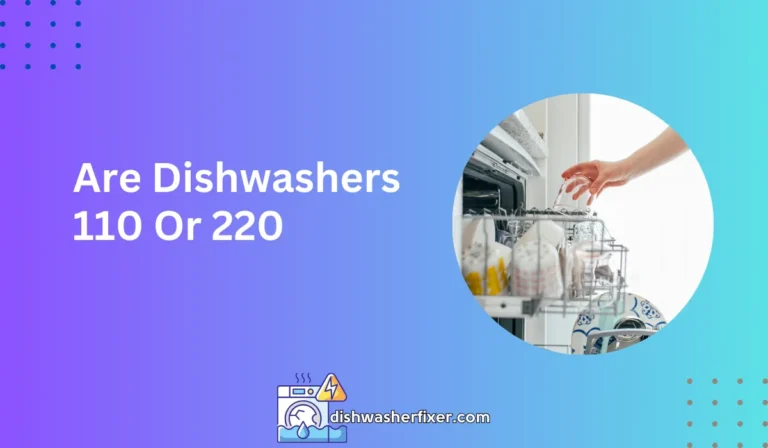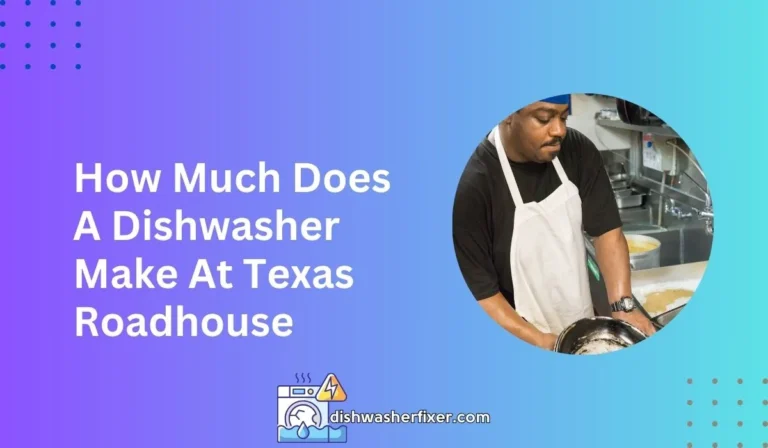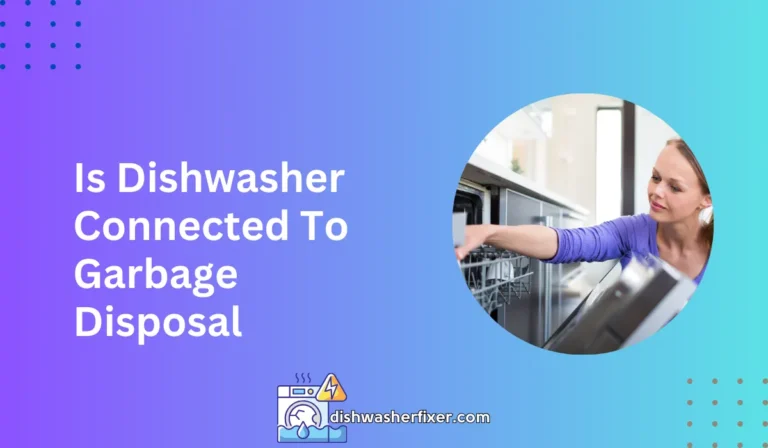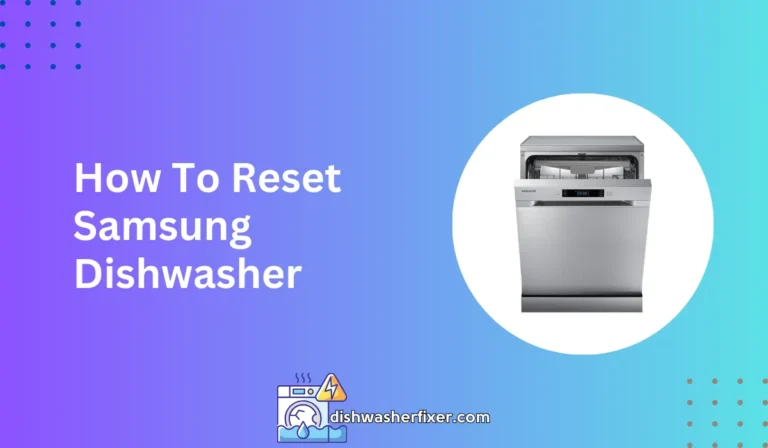How to Force Drain Samsung Dishwasher: Quick Fix Guide
To force drain a Samsung dishwasher, turn off the appliance, then press and hold the ‘Start’ button for 3 seconds. The dishwasher should begin the drain cycle. If this doesn’t work, check the manual for model-specific instructions.
Step-by-Step Guide to Force Draining Your Samsung Dishwasher

Locate the Power Source and Safety Precautions
Before attempting to force drain your Samsung dishwasher, it is crucial to locate the power source. Ensure that the appliance is turned off to prevent any electrical hazards.
It’s also recommended to unplug the dishwasher from the wall outlet as an extra safety measure.
Always handle electrical appliances with dry hands and avoid standing in water while working on the dishwasher. Safety should always be your top priority.
Accessing the Control Panel and Selecting the Correct Settings
Once the power source is secured, access the dishwasher’s control panel. Familiarize yourself with the various buttons and functions.
You’ll need to find the correct settings that will allow you to initiate a force drain. If your model has a digital display, you may also find troubleshooting tips and error codes that can guide you through the process.
Using the Cancel and Drain Function if Available
Many Samsung dishwashers come with a ‘Cancel and Drain’ feature. If your model has this function, press the corresponding button to cancel any ongoing cycle and start the drain cycle.
This function is designed to empty any remaining water inside the dishwasher, and it can be a quick solution to draining issues.
Manual Initiation of the Drain Cycle via Button Combinations
If the ‘Cancel and Drain’ function is not available or does not work, you may need to manually initiate the drain cycle.
For most Samsung dishwashers, you can do this by turning off the appliance and then pressing and holding the ‘Start’ button for 3 seconds.
The dishwasher should begin draining. If your model requires a different button combination, refer to your user manual for specific instructions.
Troubleshooting Common Issues During Force Drain
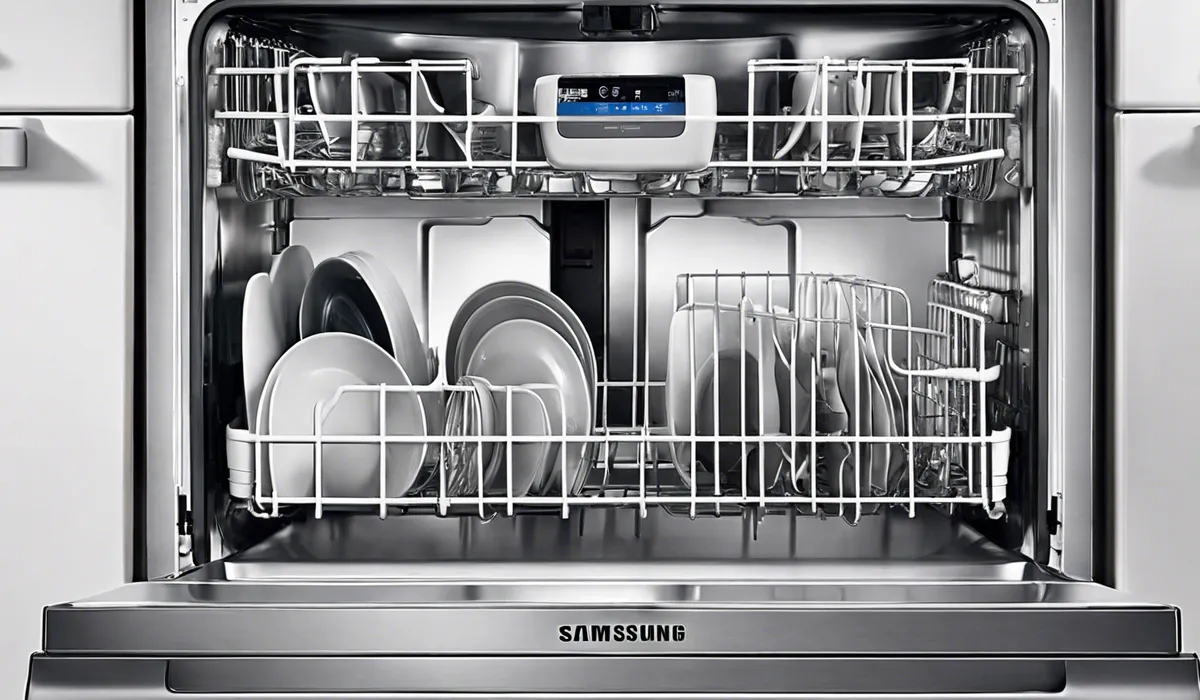
Addressing Blockages in the Filter and Drain Hose
One of the most common reasons a dishwasher won’t drain properly is due to blockages. Check the dishwasher’s filter and drain hose for any food particles, glass, or other debris that might be causing a clog.
Clean the filter thoroughly and inspect the drain hose. If you find any blockages, carefully remove them to allow water to flow freely.
Resetting the Dishwasher to Clear Electronic Glitches
Electronic glitches can often be resolved by resetting the dishwasher. This can be done by disconnecting the dishwasher from the power source for a few minutes and then reconnecting it.
This reset can clear minor electronic issues that might be preventing the dishwasher from draining correctly.
Checking for Kinks in the Hose and Proper Installation
Inspect the drain hose for any kinks or bends that could restrict water flow. Make sure the hose is properly installed and has no sharp turns or loops.
If you find any issues with the hose, straighten it out or replace it if necessary. Proper hose installation is essential for the dishwasher to drain effectively.
Ensuring the Garbage Disposal (if Connected) is Not Clogged
If your dishwasher is connected to a garbage disposal, ensure that the disposal unit is not clogged. A clogged garbage disposal can prevent water from draining out of the dishwasher.
Run the disposal to clear any potential clogs and check that the knockout plug has been removed during the disposal’s installation.
Maintenance Tips to Prevent Future Drainage Problems

Regular Cleaning and Maintenance of Filters and Seals
Maintaining clean filters and seals is vital for the dishwasher’s performance. Regularly remove and clean the filters according to the manufacturer’s instructions.
Inspect the door seals for any damage or food particles that might prevent the door from sealing properly. Keeping these components in good condition helps ensure effective drainage.
Proper Loading Techniques to Avoid Blockages
How you load your dishwasher can impact its ability to drain. Avoid overloading and ensure that dishes do not obstruct the spray arms or the filter.
Place items in the racks so that water can circulate freely. Proper loading techniques can help prevent blockages and drainage issues.
Usage of Appropriate Dishwasher Detergents and Rinse Aids
Using the correct dishwasher detergents and rinse aids can make a significant difference in maintaining your dishwasher. Choose detergents that are suitable for your model and water hardness.
Additionally, rinse aids can help water to drain off your dishes more effectively, reducing the risk of water pooling and causing problems.
Scheduling Periodic Professional Inspections and Maintenance Services
Even with regular maintenance, it’s a good idea to schedule periodic professional inspections and maintenance services.
A qualified technician can identify and address potential issues before they become serious problems. Consider setting up a maintenance schedule to ensure your dishwasher continues to operate smoothly.
FAQs About Forcing Drain on Samsung Dishwasher
How do I start a force drain cycle on my Samsung dishwasher?
To start a force drain cycle, turn off the dishwasher and press and hold the ‘Start’ button for 3 seconds; the dishwasher should then begin to drain.
What should I do if holding the ‘Start’ button doesn’t initiate a drain?
If pressing the ‘Start’ button for 3 seconds doesn’t work, refer to the dishwasher’s manual for model-specific instructions.
Do I need to power off my Samsung dishwasher before forcing a drain?
Yes, you should turn off the appliance before attempting to force a drain by holding the ‘Start’ button.
Is there a specific button sequence to force drain a Samsung dishwasher?
The typical button sequence involves turning off the dishwasher and holding down the ‘Start’ button for 3 seconds.
Can I force drain my Samsung dishwasher if it’s in the middle of a cycle?
To force drain during a cycle, you may need to cancel the cycle first, usually by holding the ‘Start’ or a specific cancel button, then follow the force drain procedure.
Final Thoughts
Forcing a Samsung dishwasher to drain involves a simple step: turning the appliance off and then pressing and holding the ‘Start’ button for 3 seconds to initiate the drain cycle.
Should this method not suffice, the manufacturer’s manual provides additional, model-specific guidance for troubleshooting draining issues.
Useful Resources
- https://www.cpsc.gov/Recalls/2023/Samsung-Recalls-Top-Load-Washing-Machines-Due-to-Fire-Hazard-Software-Repair-Available
- https://www.cms.gov/regulations-and-guidance/guidance/manuals/downloads/som107ap_pp_guidelines_ltcf.pdf
- https://sakai.unc.edu/access/content/user/vschoenb/public%20library/Big%20public%20health%20concerns/Poverty/Exploitation/https%3A__www.usatod20170622135443.URL