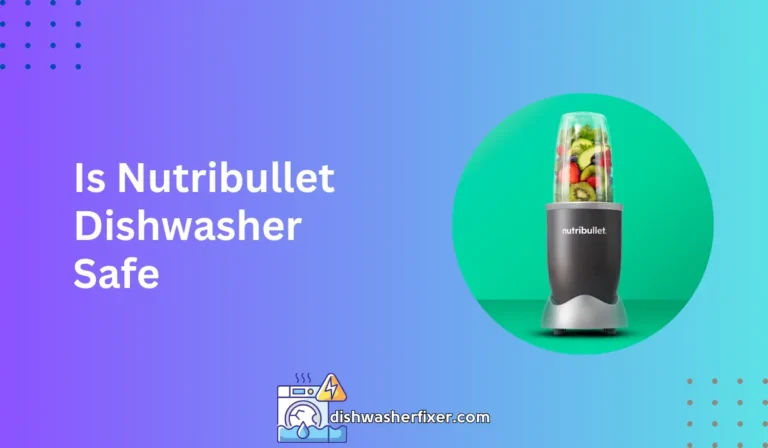Why Is My KitchenAid Dishwasher Beeping? Fix It Now!
Your KitchenAid dishwasher may be beeping due to a door latch issue, a selected cycle interruption, or an error code alert. Check if the door is securely closed and if the cycle has been paused or stopped. Additionally, consult the manual to decode any potential error messages.
Common Reasons for Beeping in KitchenAid Dishwashers

Door Not Properly Latched
One of the primary reasons a KitchenAid dishwasher may beep is due to the door not being properly latched. This safety mechanism prevents the dishwasher from running if the door is not securely closed.
If the door is ajar, even slightly, the machine will alert you with a beeping sound to prevent water from spilling out during a wash cycle.
Cycle Interruption
Accidental interruptions during a wash cycle can also cause your dishwasher to beep. This can happen if someone opens the door mid-cycle or if there is a power surge.
The beeping is designed to notify you that the cycle has been paused and needs attention before it can resume.
Water Supply Issues
Insufficient water supply to your dishwasher can trigger beeping alarms. This may occur if the water supply valve is turned off or if there is a kink in the hose. Your dishwasher needs an adequate water supply to operate correctly, and it will alert you if this is not the case.
Overloading or Improper Loading
Overloading your dishwasher or loading it improperly can block the spray arms and prevent them from spinning freely. This can cause your dishwasher to beep, signaling that it cannot effectively clean the dishes. Proper loading ensures that water and detergent can reach all surfaces for a thorough clean.
Filter or Drain Issues
A clogged filter or a blocked drain can also lead to beeping as your KitchenAid dishwasher tries to alert you to a potential problem.
Regular maintenance is necessary to avoid such issues, which can impede the dishwasher’s performance and result in poor cleaning results.
Electronic Control Panel Malfunctions
The brain of your dishwasher is its electronic control panel. If it experiences issues, such as a software glitch or a short circuit, it may emit a beeping sound as an error signal. These malfunctions can be temporary or indicative of a more serious problem.
Faulty Sensors or Components
Faulty sensors or other components within your dishwasher, such as the thermostat or heating element, can cause beeping noises.
These parts are crucial for the dishwasher to function correctly and safely, so their failure will trigger an alert.
Troubleshooting Steps for Beeping KitchenAid Dishwasher

Ensure the Door Is Securely Closed and Latched
Firstly, check that the dishwasher door is fully closed and latched. Press it firmly until you hear a click, which indicates that the door is latched properly. This simple step can often stop the beeping and allow you to resume the wash cycle.
Reset the Dishwasher Cycle
If the dishwasher beeps due to a cycle interruption, try resetting the cycle. You can do this by pressing the cancel button or following the reset instructions in your user manual. A reset can clear any temporary errors and get your dishwasher running again.
Check and Turn On the Water Supply Valve
Ensure that the water supply valve, usually located under the kitchen sink, is fully open. A closed or partially closed valve can restrict water flow to the dishwasher, causing it to beep. Turn the valve counterclockwise to ensure it is fully open.
Rearrange Dishes for Optimal Loading
Remove the dishes and reload them following the manufacturer’s guidelines. Ensure that the spray arms can rotate freely and that dishes are not obstructing the detergent dispenser. Proper loading helps the dishwasher run smoothly and effectively.
Clean and Inspect the Filter and Drain
Regularly clean the filter and check the drain for any blockages. Food particles and debris can accumulate over time, leading to clogs. Keeping these components clean can prevent beeping related to water drainage issues.
Perform a Power Cycle on the Dishwasher
If the control panel is malfunctioning, turn off the dishwasher at the circuit breaker for a minute before turning it back on. This power cycle can sometimes reset the electronic components and resolve temporary glitches.
Consult the User Manual for Error Codes
Check the user manual for guidance on any error codes displayed by your dishwasher. These codes can provide specific information about what is causing the beeping and how to address it.
When to Contact Professional Help

Persistent Beeping After Troubleshooting
If your dishwasher continues to beep after you have completed all the troubleshooting steps, it may be time to call in a professional. There might be an underlying issue that requires expert attention.
Error Codes That Indicate Serious Issues
Certain error codes can signal more severe problems that are not meant to be fixed by the average homeowner. In these cases, seeking professional help is the safest course of action.
Signs of Electrical Problems
If you suspect electrical issues, such as consistent power losses or a burning smell coming from your dishwasher, disconnect it from power immediately and contact a professional. Electrical problems can pose serious safety risks.
Water Leakage or Flooding
Water leakage or signs of flooding around your dishwasher are urgent issues that require professional intervention. Continuing to use the dishwasher could result in further damage to your home.
When Under Warranty or Service Agreement
If your dishwasher is still under warranty or covered by a service agreement, contact the manufacturer or warranty provider before attempting any repairs. Unauthorized repairs can void your warranty and lead to additional costs.
FAQs About KitchenAid Dishwasher Beeping
Why is my KitchenAid dishwasher beeping when I close the door?
The beeping could indicate that the door is not latching properly. Ensure that the door is securely closed and that there are no obstructions preventing it from latching.
What does it mean if my KitchenAid dishwasher beeps during a cycle?
Beeping during a cycle may signify that the cycle has been interrupted or paused. Check to see if the start/resume button needs to be pressed or if the door was opened during the cycle.
Can an error code cause my KitchenAid dishwasher to beep?
Yes, beeping can be a way for your dishwasher to alert you to an error code. Consult your dishwasher’s manual to interpret any displayed error messages.
How can I stop my KitchenAid dishwasher from beeping?
To stop the beeping, ensure the door is fully closed, resume the paused cycle, or address any error codes according to the manual’s troubleshooting guide.
Is continuous beeping a sign of a malfunction in my KitchenAid dishwasher?
Continuous beeping may indicate a malfunction. If the usual checks for door closure, cycle interruption, or error codes do not resolve the issue, contact KitchenAid support or a professional technician.
Final Thoughts
Your KitchenAid dishwasher beeping may signal a door latch problem, an interrupted cycle, or an error code.
Ensure the door is properly shut and that the cycle is not paused. For error codes, refer to the user manual for troubleshooting steps to resolve the beeping issue.