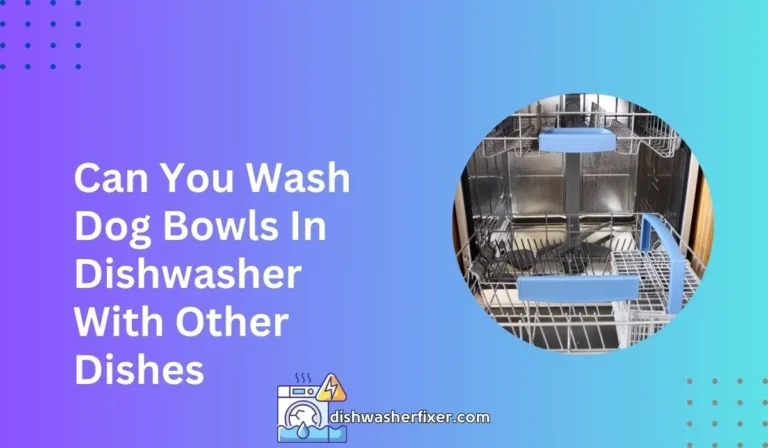Where is Leak Sensor on Samsung Dishwasher? Find It Fast!
The leak sensor on a Samsung dishwasher is typically located in the base, under the sump. It’s designed to detect water accumulation and activate the dishwasher’s leakage protection system. Accessing the sensor usually requires removing the lower front panel or kickplate.
Understanding the Function of Leak Sensors in Samsung Dishwashers

What are Leak Sensors?
Leak sensors are an integral component of Samsung dishwashers, designed to detect the presence of water where it shouldn’t be.
These sensors are typically located in areas of the appliance where leakage is most likely to occur, such as at the base near the sump.
Their primary function is to provide an early warning system to prevent water from causing damage to your home or the dishwasher itself.
Preventing Water Damage
The leak sensors in your Samsung dishwasher play a crucial role in preventing water damage.
By detecting excess water accumulation, they trigger the dishwasher’s protective measures, which may include shutting down the appliance to prevent further leakage.
This response helps to avoid potential water damage to flooring and cabinetry, saving homeowners from costly repairs.
Enhancing Safety and Efficiency
Aside from protecting your home from water damage, leak sensors also enhance the safety and efficiency of your dishwasher.
These sensors ensure that the dishwasher operates within safe parameters, protecting both the appliance and its users.
By preventing water leaks, they also contribute to the longevity and efficient performance of the dishwasher, making them a key feature in Samsung’s design.
Locating the Leak Sensor in Your Samsung Dishwasher

General Location Description
In most Samsung dishwasher models, the leak sensor is strategically placed at the base, beneath the sump, to effectively monitor and detect water accumulation. This placement ensures that the sensor can quickly respond to any signs of leakage.
Step-by-Step Guide to Finding the Leak Sensor
Locating the leak sensor in your Samsung dishwasher can be a simple process, but it’s important to follow these steps carefully to avoid any damage or safety issues.
Emptying the Dishwasher
Before attempting to access the leak sensor, ensure that the dishwasher is empty. Remove all dishes and racks to clear the area and prevent any obstructions.
Removing the Kickplate or Lower Access Panel
The kickplate or lower access panel is typically located below the dishwasher door. Carefully unscrew and remove this panel to gain access to the dishwasher’s internals, where the leak sensor is housed.
Identifying the Sensor
Once the panel is removed, look for the leak sensor. It is usually a small device with wires connected to it, often labeled or colored differently from surrounding components for easy identification.
Precautions Before Locating the Sensor
Always turn off the power to your dishwasher at the circuit breaker before attempting to locate the leak sensor. This precaution ensures your safety and prevents any electrical hazards while you are working on the appliance.
Troubleshooting Leak Sensor Issues

Common Signs of Leak Sensor Problems
If your dishwasher suddenly stops working, displays error codes, or you find water beneath the appliance, these could be signs of a leak sensor issue. It’s important to address these symptoms quickly to prevent further complications.
Basic Troubleshooting Steps
Cleaning the Sensor
Dirt and debris can sometimes interfere with the function of the leak sensor. Gently clean the sensor with a soft, damp cloth to ensure it can operate correctly.
Checking for Obstructions or Debris
Inspect the area around the sensor for obstructions or debris that may trigger false alarms or prevent the sensor from detecting actual leaks. Remove any foreign objects you find.
Resetting the Dishwasher
Sometimes, simply resetting the dishwasher can resolve sensor-related issues. Turn off the power to the dishwasher for a few minutes, then turn it back on to reset the system.
When to Contact Professional Repair Services
If the above steps do not resolve the issue, it may be time to contact professional repair services. Certified technicians can diagnose and fix more complex problems with the leak sensor or other components of your dishwasher.
Maintaining the Leak Sensor
Regular maintenance can help prevent issues with the leak sensor. Keep the area around the sensor clean, and inspect it periodically for signs of wear or damage.
By taking these proactive steps, you can help ensure that your dishwasher continues to operate safely and efficiently.
FAQs About Leak Sensor on Samsung Dishwasher
Where is the leak sensor located in a Samsung dishwasher?
The leak sensor in a Samsung dishwasher is typically located in the base under the sump.
What is the purpose of the leak sensor in a Samsung dishwasher?
The leak sensor is designed to detect water accumulation and activate the dishwasher’s leakage protection system.
How do I access the leak sensor on a Samsung dishwasher?
Accessing the leak sensor usually requires removing the lower front panel or kickplate of the dishwasher.
Is it easy to reach the leak sensor for maintenance or troubleshooting?
Reaching the leak sensor may involve some disassembly, such as removing the lower front panel, and should be done with caution.
Can water accumulation around the leak sensor cause my Samsung dishwasher to stop working?
Yes, if the leak sensor detects water accumulation, it can trigger the dishwasher’s leakage protection system and halt operation to prevent water damage.
Final Thoughts
The leak sensor in a Samsung dishwasher is situated in the base beneath the sump. This critical component is tasked with detecting water buildup and triggering the appliance’s leakage protection mechanism.
To access the leak sensor, one generally needs to remove the dishwasher’s lower front panel or kickplate for maintenance or troubleshooting purposes.