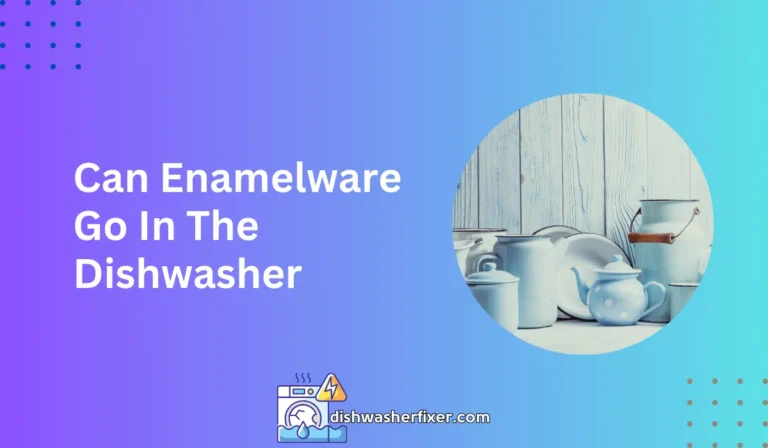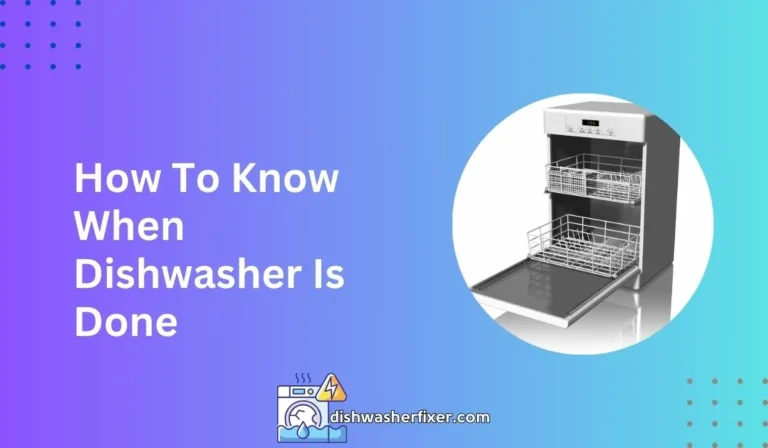How to Use a Samsung Dishwasher: Quick & Efficient Guide
To use a Samsung dishwasher, load dishes into the racks, add detergent to the dispenser, close the door, select the desired cycle, and press start. Ensure items are spaced apart for optimal cleaning.
Getting Started with Your Samsung Dishwasher

Locating the User Manual
Before you dive into using your new Samsung dishwasher, it’s essential to locate the user manual.
This valuable resource is packed with information specific to your model, including installation instructions, usage tips, and troubleshooting advice.
If you have misplaced the physical copy, Samsung provides online access to all their user manuals. Just enter your model number on their support page to download a digital version.
Understanding Your Dishwasher’s Model
Knowing the specifics of your Samsung dishwasher model will enhance your ability to use it effectively. Each model may have unique features and settings that cater to different washing needs.
Take some time to familiarize yourself with the model’s design and features, which you can find detailed in the user manual or by visiting Samsung’s product support online.
Installing the Dishwasher
Proper installation is crucial for your dishwasher to operate efficiently. Ensure the appliance is level to prevent any operational issues.
Connect the water supply according to the manual’s instructions, ensuring that the water inlet and outlet hoses are securely fastened to prevent leaks.
You will also need to hook up the drain line to allow water to exit the dishwasher after each wash.
Finally, connect the dishwasher to a suitable power source and make any necessary settings adjustments before its first use.
Loading the Dishwasher
Effective loading of your Samsung dishwasher will ensure that your dishes come out clean and undamaged.
Start by sorting and placing dishes into the racks provided, making sure they are spaced apart enough to allow water jets to reach every surface.
Consider whether pre-rinsing is needed based on the soil level of your dishes.
Utilize the cutlery basket to prevent utensils from nesting, and place glassware and larger items in a way that they are secure yet accessible to the wash jets.
Operating Your Samsung Dishwasher

Control Panel and Settings Overview
The control panel is your command center for operating the Samsung dishwasher. Take some time to get acquainted with the various settings and buttons.
There will typically be options for different wash cycles, a start/pause button, and possibly specialized settings depending on your model. Refer to the user manual for a detailed explanation of each control panel feature.
Selecting the Appropriate Wash Cycle
Choosing the right wash cycle is important for both cleaning performance and energy efficiency. Samsung dishwashers usually offer a variety of cycles:
Auto: This cycle adjusts the washing intensity based on how dirty the dishes are.
Normal: Ideal for everyday dish loads with a moderate amount of soil.
Heavy: Use this for heavily soiled pots and pans.
Delicate: A gentle wash for fragile items like glassware.
Express 60: A quick wash for lightly soiled dishes.
Rinse Only: A rinse without detergent to pre-wash dishes waiting for a full load.
Self Clean: This cycle cleans the dishwasher’s interior.
Adding Detergent and Rinse Aid
For optimal cleaning results, it’s important to use the correct type of detergent and rinse aid.
Your user manual will guide you on the recommended detergent types, how to fill the dispenser, and how to adjust the rinse aid settings to suit the hardness of your water.
Starting the Dishwasher
Before starting the dishwasher, double-check that your dishes are loaded properly and that there are no obstructions preventing the spray arms from spinning.
Close and lock the door, then select the settings that correspond to the type of load you’re washing. Press the start button to begin the cycle. It’s that easy!
Monitoring the Wash Cycle
Understanding the cycle duration can help you plan your kitchen activities efficiently. If you need to pause or cancel the cycle, you can do so usually by pressing the start/pause button.
The dishwasher’s indicator lights provide real-time status updates and alert you to any issues during the wash cycle.
Maintenance and Troubleshooting

Regular Cleaning and Maintenance
Keeping your dishwasher clean ensures it runs smoothly and lasts longer. Regularly clean the spray arms and filter, and wipe down the door and gaskets to prevent build-up.
Run a self-cleaning cycle monthly to keep the interior fresh and maintain optimal performance.
Dealing with Common Issues
Occasionally, you may encounter issues like the dishwasher not starting, dishes not coming out clean, strange noises, or water not draining.
These can often be resolved by checking for simple things like ensuring the door is properly closed, the filter is clean, and that there aren’t any blockages in the spray arms or drain hose.
When to Contact Samsung Support
If you’ve tried troubleshooting and are still experiencing issues, it may be time to contact Samsung support.
They can provide you with warranty and service information, direct you to authorized repair services, and offer additional online resources for troubleshooting.
Visit the Samsung service locations page to find help near you.
FAQs About Using a Samsung Dishwasher
How do I load dishes into a Samsung dishwasher for optimal cleaning?
Load dishes into the racks, ensuring they are spaced apart to allow water and detergent to reach all surfaces for optimal cleaning.
Where do I put detergent in a Samsung dishwasher?
Add the detergent to the designated dispenser before closing the dishwasher door.
How do I start a cleaning cycle on a Samsung dishwasher?
Close the dishwasher door, select the desired cleaning cycle from the control panel, and then press the start button.
Can I adjust the cleaning cycle on a Samsung dishwasher?
Yes, you can select from various cycles available on your Samsung dishwasher model to meet different cleaning needs.
What should I do if my dishes are not coming out clean in the Samsung dishwasher?
Ensure that dishes are not overcrowded and are loaded properly, check that the spray arms are not obstructed, and verify that you are using the correct amount and type of detergent.
Final Thoughts
Using a Samsung dishwasher involves a simple process: load the dishes into the racks with enough space for effective cleaning, add detergent, close the door, select the desired wash cycle, and press start.
Following these straightforward steps ensures your dishes come out clean and ready for use.