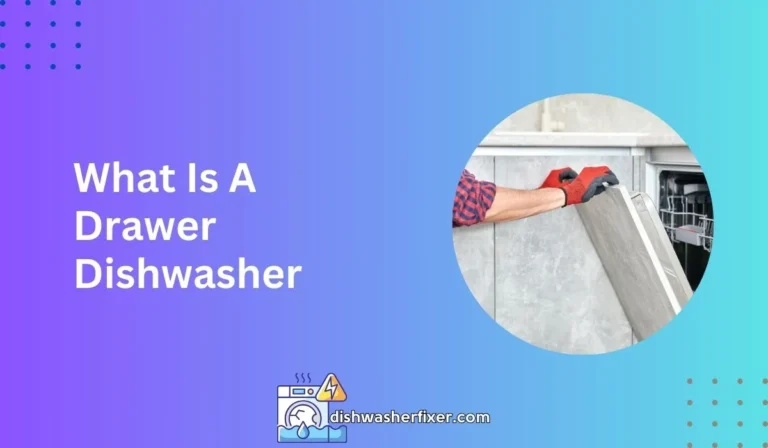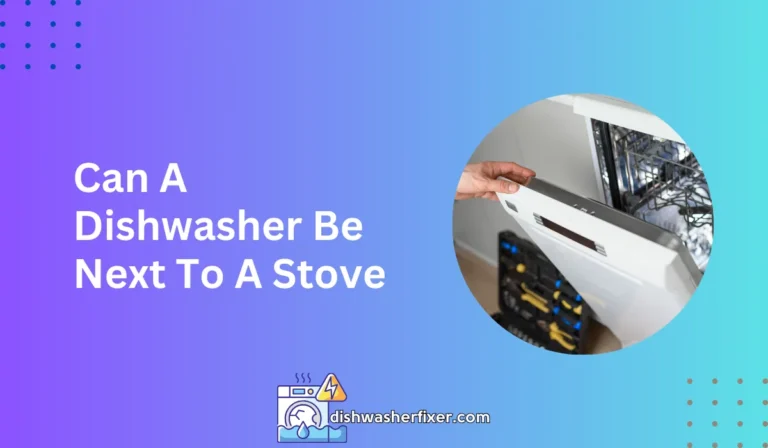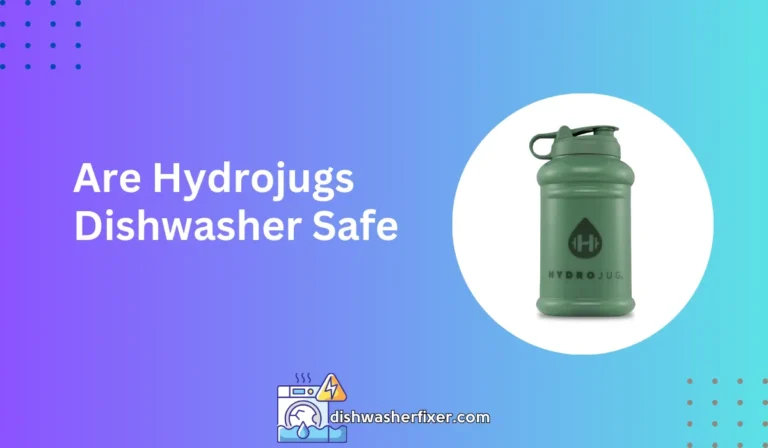How to Unlock Kenmore Elite Dishwasher: Quick Fix Guide
To unlock a Kenmore Elite dishwasher, press and hold the ‘Heated Dry’ or ‘Air Dry’ button on the control panel for 4 seconds. This should deactivate the lock feature, allowing you to operate the dishwasher normally.
Understanding Your Kenmore Elite Dishwasher’s Lock Feature

Purpose of the Lock Feature
The lock feature on your Kenmore Elite dishwasher serves a critical purpose. It prevents unintended use of the dishwasher, particularly from curious children who might open the door or press buttons during a wash cycle.
This function is a safety mechanism that helps to avoid potential accidents and the misuse of the appliance while it’s running or when it’s not in use.
Variations Across Models
Kenmore Elite dishwashers come in various models, each potentially having a slightly different method to activate or deactivate the lock feature.
While some may require a simple button press, others might necessitate holding down a combination of buttons. It’s important to refer to your specific model’s manual for precise instructions.
Safety Considerations
Using the lock feature is vital for household safety. It reduces the risk of injury from hot steam or sharp objects inside the dishwasher.
It also ensures that the dishwasher only operates when appropriate, saving energy and preventing potential damage to the appliance or your dishes.
Benefits of the Lock Feature
Beyond safety, the lock feature offers peace of mind. Parents can feel more secure knowing that their children cannot tamper with the dishwasher.
It also protects the appliance from being accidentally started, which can prolong its lifespan and maintain its efficiency.
Step-by-Step Guide to Unlocking Your Dishwasher

Locating the Control Panel
Firstly, identify where the control panel is on your Kenmore Elite dishwasher. It is typically located at the top of the door or on the front panel. The control panel houses all the operational buttons, including the one to control the lock feature.
Identifying Unlock Buttons
Look for a button labeled ‘Heated Dry’ or ‘Air Dry’ on your control panel. This button often doubles as the lock control. There may be a light indicating when the lock feature is active, which should be near this button.
Unlocking Standard Models
For most Kenmore Elite models, unlocking the dishwasher is straightforward. Press and hold the ‘Heated Dry’ or ‘Air Dry’ button for 4 seconds.
You should see the light turn off, signaling that the lock is deactivated, and you can now use your dishwasher normally.
Troubleshooting Common Issues
If pressing the button does not work, ensure that the dishwasher is powered and that no other settings are interfering with the lock feature.
If the problem persists, refer to your user manual or contact customer support for assistance.
Preventative Measures and Maintenance Tips

Using the Lock Feature Wisely
Always activate the lock feature when the dishwasher is not in use, especially if children are present in the home. This habit ensures that the dishwasher remains a safe appliance in your household.
Regular Maintenance
Keep your dishwasher in top shape by cleaning it regularly and checking for any signs of wear or malfunction. Regular maintenance can prevent issues with the locking mechanism and other components of the dishwasher.
When to Seek Professional Help
If you consistently face issues with the lock feature, or if other problems arise that you cannot solve, it might be time to seek professional help.
A qualified technician can diagnose and repair any persistent problems, ensuring your dishwasher operates safely and efficiently.
FAQs About Unlocking Kenmore Elite Dishwasher
How do I unlock my Kenmore Elite dishwasher?
To unlock your Kenmore Elite dishwasher, press and hold the ‘Heated Dry’ or ‘Air Dry’ button on the control panel for 4 seconds.
Can I unlock the Kenmore Elite dishwasher without using the control panel?
No, to unlock the Kenmore Elite dishwasher you need to use the control panel and press the appropriate button as instructed.
What should I do if pressing the ‘Heated Dry’ button does not unlock my dishwasher?
If pressing the ‘Heated Dry’ button for 4 seconds does not work, try the ‘Air Dry’ button, or refer to the dishwasher’s manual for troubleshooting steps.
Is there an indicator to show that the Kenmore Elite dishwasher is locked?
Yes, there is usually a light or an icon on the control panel that indicates when the dishwasher is locked.
Will unlocking the Kenmore Elite dishwasher reset my washing cycle?
Unlocking the dishwasher should not reset your washing cycle; it simply allows you to start, modify, or stop the cycle as needed.
Final Thoughts
To unlock a Kenmore Elite dishwasher, simply hold the ‘Heated Dry’ or ‘Air Dry’ button for 4 seconds.
This action will turn off the lock feature, making the dishwasher ready for use. Remembering this straightforward step can resolve lock issues without the need for a technician.