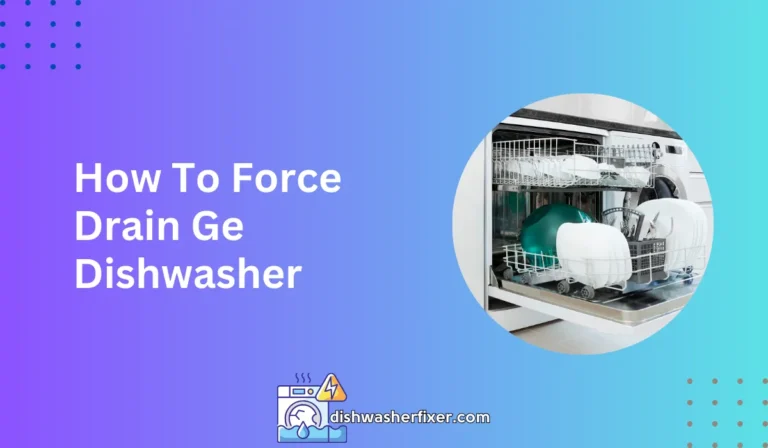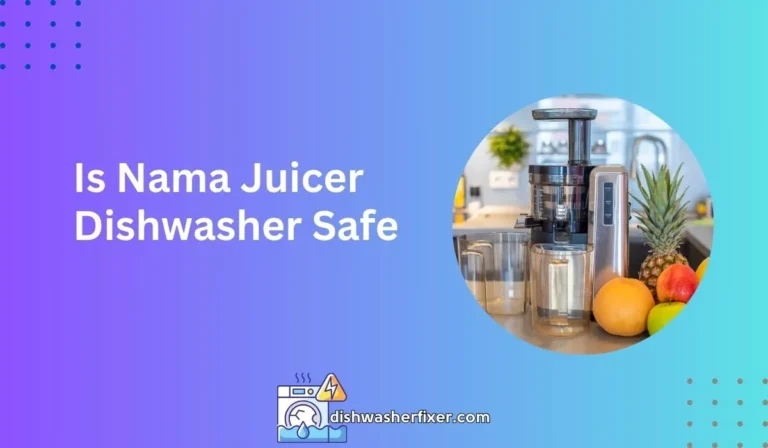How to Unlock GE Dishwasher in Seconds: Quick Fix Guide
To unlock a GE dishwasher, press and hold the ‘Heated Dry’ button for 3 seconds. If your model has a ‘Control Lock’ button, press and hold it instead. The light indicator will turn off, signaling the unit is unlocked. Refer to your user manual for model-specific instructions.
Understanding Your GE Dishwasher’s Lock Feature

The Purpose of the Lock Feature
The lock feature on your GE dishwasher serves an important purpose. It is designed to prevent accidental start-ups or changes to the wash cycle, especially when curious little hands are around.
This feature is a safety measure that ensures the dishwasher only operates when you want it to.
Types of Locks on GE Dishwashers
There are generally two types of locks you might encounter with your GE dishwasher.
The control lock prevents unintentional activation or modification of the cycles, while a child lock might be included to keep children from opening the dishwasher door during operation.
Knowing which lock has been engaged on your dishwasher is the first step to unlocking it.
When to Unlock Your Dishwasher
There are several situations when you might need to unlock your GE dishwasher. Perhaps you accidentally engaged the lock feature or a child activated it without your knowledge.
You may also need to unlock the dishwasher to start a new washing cycle or to make adjustments to the settings.
Step-by-Step Guide to Unlocking Your GE Dishwasher

Finding the Control Panel and Relevant Buttons
Begin by locating the control panel, which is usually on the top edge of the dishwasher door.
Look for buttons labeled with terms like ‘Control Lock’, ‘Heated Dry’, or symbols indicating a lock. These are the buttons you’ll interact with to unlock your dishwasher.
Unlocking Standard Models with Physical Buttons
If your GE dishwasher has physical buttons, the unlocking process is straightforward. Find either the ‘Heated Dry’ or ‘Control Lock’ button.
Press and hold this button for about 3 seconds. You should see the light indicator turn off or hear a beep sound, indicating that the dishwasher is now unlocked.
Handling Models with Touchpad Controls
For GE dishwashers with a touchpad, the process is similar but requires a delicate touch. Gently press and hold the area of the control panel that corresponds to the lock feature until the indicator light switches off.
If the control panel does not respond, you might need to reset or reboot your dishwasher to regain functionality.
Using a Smartphone App to Control Your Dishwasher
Some newer GE dishwashers come with the option to control them via a smartphone app. If your model is app-enabled, you can unlock your dishwasher by accessing the control features within the app and disengaging the lock.
Troubleshooting When Standard Methods Fail
If the standard methods don’t unlock your dishwasher, don’t worry. Start by checking the display for any error codes that might give clues to the issue.
If nothing else works, try power cycling the dishwasher by unplugging it or flipping the circuit breaker for a minute before turning it back on.
Preventing Accidental Locking and Maintaining Your GE Dishwasher

Avoiding Accidental Activation of the Lock Feature
To prevent the lock feature from being accidentally activated, familiarize yourself and other household members with how the lock feature is engaged and disengaged.
Consider creating a reminder note near the dishwasher or in a household manual.
Regular Maintenance for Smooth Operation
Keeping your GE dishwasher in top shape involves regular maintenance. Clean the filters, ensure the spray arms are not clogged, and use the recommended detergent.
These steps will help your dishwasher run efficiently and decrease the likelihood of locking issues.
Consulting the User Manual for Specific Instructions
For the most accurate information about unlocking your specific GE dishwasher model, consult the user manual. This manual will provide tailored advice and might also include troubleshooting steps for locking issues.
Seeking Professional Help for Persistent Issues
If you’ve tried all the tips and your dishwasher still won’t unlock, it may be time to seek professional help. A qualified technician can diagnose and fix any underlying issues that are causing the persistent locking problem.
FAQs About Unlocking a GE Dishwasher
How do I unlock my GE dishwasher?
To unlock a GE dishwasher, press and hold the ‘Heated Dry’ button for 3 seconds, or if your model has a ‘Control Lock’ button, press and hold that button instead until the light indicator turns off.
What should I do if my GE dishwasher won’t unlock?
If your GE dishwasher won’t unlock, make sure to press and hold the correct button (‘Heated Dry’ or ‘Control Lock’) for at least 3 seconds. If it still doesn’t unlock, refer to the user manual or contact GE support for assistance.
Is there a light indicator that shows my GE dishwasher is locked?
Yes, there is typically a light indicator that will be lit when your GE dishwasher is locked. This light turns off when the dishwasher is successfully unlocked.
Can I unlock my GE dishwasher during a cycle?
Unlocking the dishwasher during a cycle may not be possible without interrupting the cycle. Refer to your model’s user manual for instructions on how to pause or cancel a cycle if necessary.
Where can I find the ‘Heated Dry’ or ‘Control Lock’ button on my GE dishwasher?
The ‘Heated Dry’ or ‘Control Lock’ button is usually located on the dishwasher’s control panel. The exact location can vary by model, so consult your user manual for the specific location on your appliance.
Final Thoughts
To unlock a GE dishwasher, simply press and hold the ‘Heated Dry’ button for 3 seconds, or if available, the ‘Control Lock’ button. Once the light indicator goes off, the dishwasher is unlocked.
Always check the user manual for any instructions specific to your particular model to ensure proper handling.
Useful Resources
- https://storymaps.library.villanova.edu/GEV4320-Spring2020/map.php?path=http://%D1%87%D0%B5%D1%81%D1%82%D0%BD%D1%8B%D0%B9-%D0%B1%D1%8B%D1%82-%D1%81%D0%B5%D1%80%D0%B2%D0%B8%D1%81.%D1%80%D1%84/oLQp16311fe43v
- https://housing.illinoisstate.edu/downloads/cardinalcourt/dishwasher.pdf
- https://www.energystar.gov/products/clothes_washers