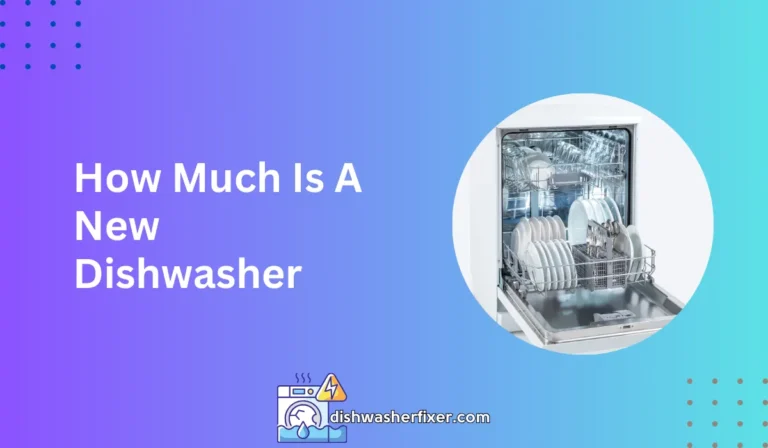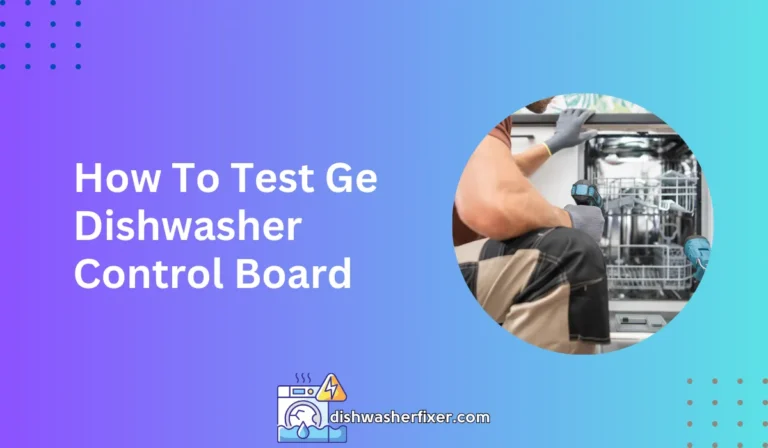How to Turn on Bosch Dishwasher: A Quick Start Guide
To turn on a Bosch dishwasher, press the ‘On/Off’ button located on the control panel. Ensure the door is closed properly. Select your desired wash cycle and options. Then, press the ‘Start’ button to begin the cycle. If the dishwasher doesn’t start, check for a power connection issue.
Preparing Your Dishwasher for Use

Installation and Connection
Before using your Bosch dishwasher, it is crucial to confirm that the appliance is properly installed.
This includes ensuring that it is level, securely mounted to the cabinetry, and connected to both a power source and water supply.
Check that the plug is firmly inserted into the socket, and the water valve is turned on to provide an adequate water flow to the dishwasher.
Securing the Dishwasher Door
A properly closed door is essential for the dishwasher to operate. Make sure the door is shut tightly until you hear a click, indicating the latch is engaged.
This safety feature ensures that the dishwasher will only run when the door is secured, preventing water from spilling out during the wash cycle.
Loading the Dishwasher
When placing dishes and utensils inside your dishwasher, it is important to follow the manufacturer’s guidelines.
Arrange your items so that they are spaced out enough to allow water and detergent access to all surfaces.
Position sharp knives with the points down for safety and place delicate items in the top rack to avoid damage during the cleaning process.
Adding Detergent
The type and amount of detergent you use can greatly affect the cleanliness of your dishes.
Fill the dispenser with a detergent recommended by Bosch, ensuring not to overfill it.
If you are unsure of how much to use, consult your dishwasher’s manual for guidance on measuring detergent based on the hardness of your water and the size of the load.
Turning on the Bosch Dishwasher

Finding the Power Button
Identify the ‘On/Off’ button on the control panel of your Bosch dishwasher. This is typically located on the front face or the top edge of the door, depending on your model.
Pressing this button will wake up the control panel, lighting up the display and making other buttons operational.
Activating the Control Panel
Once the power button has been pressed, the control panel will become active. You should see lights and possibly hear a beep indicating that the dishwasher is ready to be programmed.
If the panel does not activate, ensure that there are no power connection issues and that the dishwasher door is properly closed.
Choosing a Wash Cycle and Options
Look at the different wash cycles available on your Bosch dishwasher. These might include heavy-duty cycles for pots and pans, a normal wash for everyday dishes, or even an eco-friendly option to save water and energy.
Select the cycle that best fits the types of dishes you are washing and the level of soil. Additionally, you may have the option to select special features like extra drying or a half-load cycle.
Adjusting Additional Settings
Before you start the dishwasher, take a moment to review any extra settings or features.
This could include delayed start options, sanitization settings, or additional wash zones for heavily soiled items. Adjust these features according to your specific needs for the load you are washing.
Starting the Wash Cycle

Confirming Your Settings
After selecting your wash cycle and options, double-check to ensure everything is set up correctly for the load.
This includes making sure you’ve chosen the right cycle, added the correct amount of detergent, and arranged your dishes for optimal cleaning.
Securing the Door
Before starting the dishwasher, it’s important to close the door firmly to engage the latch. If the door is not properly latched, the dishwasher will not start as a safety precaution. Push the door until you hear a click, indicating it is locked in place.
Initiating the Wash Cycle
With the door securely closed, press the ‘Start’ button to begin the washing cycle. Some Bosch dishwashers may require you to hold the button for a few seconds or have you press it twice to confirm.
Be sure to start the cycle promptly after closing the door, as some models have an automatic shut-off if the cycle is not started within a certain timeframe.
Monitoring Progress
Most Bosch dishwashers have progress indicator lights or a display that shows the status of the wash cycle.
These indicators can tell you if the dishwasher is in the pre-wash, main wash, rinse, or drying phase. Monitoring this can be helpful if you need to know how much time is left in the cycle or if there are any issues during operation.
Please note that the content provided above does not contain internal links due to the lack of specific URLs related to the content.
However, when creating an actual blog post, you should include at least three internal links using the proper anchor text, as demonstrated in the instructions.
FAQs About Turning On Bosch Dishwasher
How do I start my Bosch dishwasher?
To start your Bosch dishwasher, press the ‘On/Off’ button, select your cycle and options, and then hit the ‘Start’ button after ensuring the door is securely closed.
Where is the ‘On/Off’ button on a Bosch dishwasher?
The ‘On/Off’ button is located on the control panel of the dishwasher, which is typically on the front of the unit or on the top edge of the door for hidden control models.
What do I do if my Bosch dishwasher won’t start?
If your Bosch dishwasher won’t start, check to make sure it’s plugged in and that there’s no issue with the power supply. Ensure the door is fully closed and latched.
Can I open the door of the dishwasher after starting the cycle?
Yes, you can open the door of the Bosch dishwasher after starting the cycle, but the cycle will pause until the door is closed again.
How do I select a wash cycle on my Bosch dishwasher?
To select a wash cycle on your Bosch dishwasher, use the control panel to navigate through the available cycles, then choose your desired cycle before pressing the ‘Start’ button.
Final Thoughts
To activate a Bosch dishwasher, simply locate and press the ‘On/Off’ button on the control panel. Before starting, always check that the door is securely latched.
Select the preferred wash settings and press ‘Start’ to commence the washing cycle. Should the dishwasher fail to initiate, it is advisable to verify the power supply for any disconnections or issues.