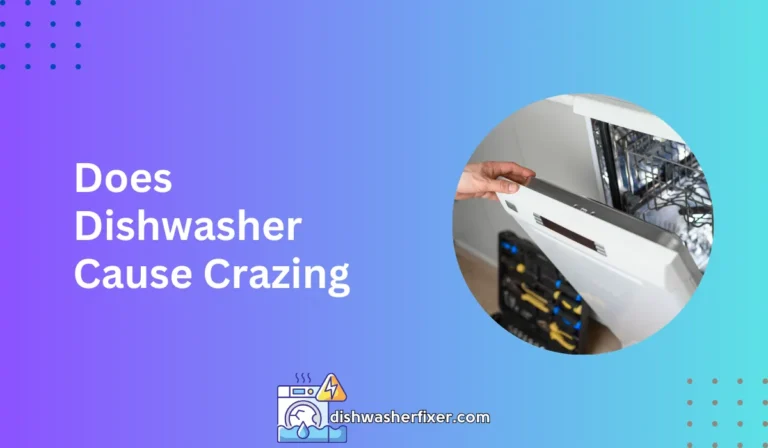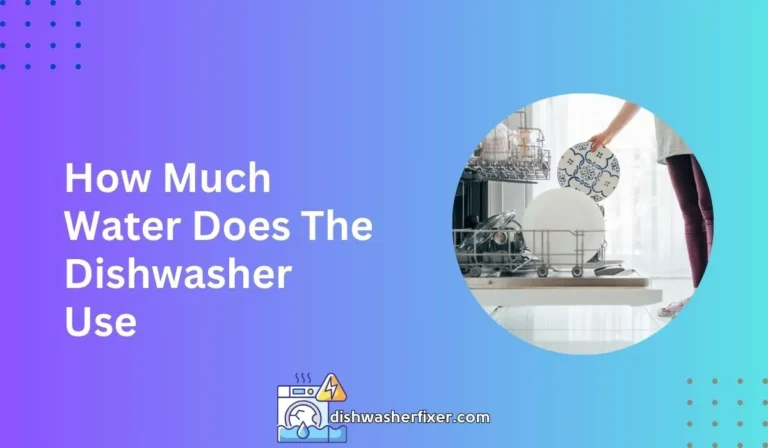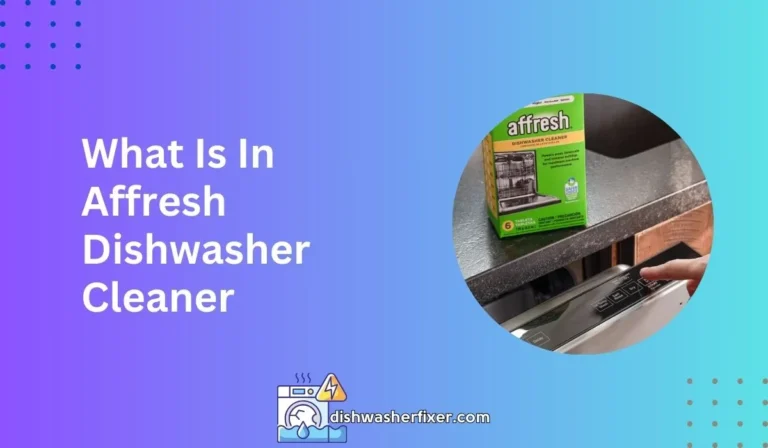How to Turn Off Dishwasher Beep: Silence in Seconds!
To turn off the dishwasher beep, locate the control panel and press and hold the ‘Start’ or ‘Reset’ button for 3-5 seconds. Refer to the user manual for model-specific instructions. Some dishwashers might require pressing a combination of buttons. If in doubt, consult the manufacturer’s website.
Understanding Your Dishwasher’s Beeping Functions

Common Reasons Dishwashers Beep
Dishwashers often communicate with beeps, which can mean several things. A single beep might signify the end of a wash cycle, while a series of beeps can indicate a problem, like a door left ajar or a malfunctioning sensor.
These auditory signals are built-in features designed to alert you to the status of your dishes or potential issues with your appliance.
Beeping as a Modern Feature
Modern dishwashers are equipped with sophisticated sensors and controls. The beeping function is part of this system, providing auditory feedback for various scenarios.
This feature ensures that users are immediately informed about their dishwasher’s status, whether it’s a completed cycle or an interruption that needs attention.
Importance of the Beep
The beep you hear from your dishwasher serves a critical purpose.
It can signal that your dishes are clean and ready to be put away, remind you to add rinse aid, or alert you to potential issues, such as water not reaching the correct temperature.
Understanding these beeps ensures you can maintain and operate your dishwasher effectively.
Locating the Control Panel and Instructions Manual

Identifying Your Dishwasher Brand and Model
Before you can address the beeping, you must identify your dishwasher’s make and model.
This is often found on the door edge, the user manual, or the manufacturer’s tag on the appliance. Knowing this information is the first step to understanding how to manage the beeping functions.
Finding the Relevant Control Panel Buttons
The control panel of your dishwasher is your command center. It is where you can locate the buttons that adjust sound settings. Look for buttons labeled with sound icons or those that mention ‘volume,’ ‘beep,’ ‘sound,’ or similar terminology.
Consulting the Instruction Manual
An instruction manual is a valuable resource for understanding how to operate your dishwasher, including turning off the beep.
If you have the manual, refer to the section on sound settings or troubleshooting to find specific instructions for your model.
Online Resources for Manuals
If your manual is missing, online resources are available. Many manufacturers provide digital copies of their manuals, which can be accessed by searching the brand and model number on their official website or a dedicated manual repository.
Step-by-Step Guide to Turning Off the Beep

General Steps for Most Models
For most dishwashers, the process to turn off the beep is similar. Begin by ensuring the dishwasher is on. Then, access the control panel and enter the settings menu.
Here, navigate to the sound options where you can adjust the beeping to your preference. Keep in mind, the exact process may vary slightly depending on your model.
Brand-Specific Instructions
Each brand has its nuances for controlling the beep. For instance, Bosch dishwashers might require pressing and holding the ‘Start’ button, whereas Whirlpool models may have a dedicated ‘Volume’ or ‘Sounds’ button.
In Samsung dishwashers, you may need to press a combination of buttons. Always refer to your user manual for the precise steps.
Troubleshooting Beep Issues
If the beep does not turn off after following the standard steps, there may be a more complex issue at hand.
Check for error codes displayed on the dishwasher, ensure the door is properly closed, and verify that no cycle is in progress. If problems persist, contacting customer support for your specific brand may be necessary.
Saving Your Settings
After adjusting the beeping settings, remember to save your changes before exiting the menu.
This usually involves pressing a ‘Save’ or ‘Confirm’ button. If you skip this step, your dishwasher will likely revert to its default settings, and the beeping will continue.
FAQs About Turning Off Dishwasher Beep
How can I turn off the beep on my dishwasher?
To turn off the beep, press and hold the ‘Start’ or ‘Reset’ button on the control panel for 3-5 seconds. Check your user manual for specific instructions for your model.
What do I do if my dishwasher doesn’t have a ‘Start’ or ‘Reset’ button?
If your dishwasher lacks these buttons, look for a combination of buttons to press as outlined in your user manual or consult the manufacturer’s website for guidance.
Can I turn off the beep on all dishwasher models?
Most dishwashers allow you to turn off the beep, but the method may vary by model. Always refer to the user manual for the correct procedure.
Is it possible to permanently disable the dishwasher beep?
Many dishwashers have the option to permanently disable the beep via the control panel settings, but consult your user manual or manufacturer’s website for specific instructions.
What should I do if the dishwasher beep won’t turn off after following the instructions?
If the beep doesn’t turn off, ensure you are following the correct procedure for your model, or contact the manufacturer’s customer service for help.
Final Thoughts
To silence your dishwasher’s beep, engage with the control panel by pressing and holding the ‘Start’ or ‘Reset’ button for several seconds.
Model-specific guidance is detailed in the user manual, and occasionally, a button combination may be required. For additional clarity or unique models, the manufacturer’s website is a reliable resource.