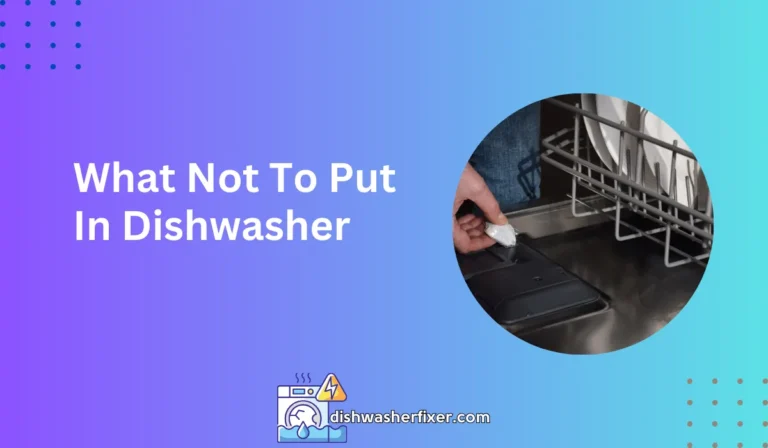How to Start LG Dishwasher: 5 Simple Steps & Tips
To start an LG dishwasher, load your dishes and add detergent. Close the door firmly and select your desired wash cycle. Press the ‘Start’ button or ‘Power’ button depending on your model. Wait for the cycle to begin, which may take a few moments.
Preparing Your Dishwasher for Use

Installation Verification
Before using your LG dishwasher, it is important to confirm that the installation process has been completed properly.
This includes ensuring that the unit is level, securely anchored to cabinetry, and that all packaging materials have been removed.
Additionally, verify that the power cord is properly connected to an electrical outlet, and the water supply line is attached and turned on. A correct installation ensures that your dishwasher operates efficiently and safely.
Water Supply and Drainage Check
The next step is to inspect the water and drainage connections. Confirm that the water supply valve is open, allowing water to flow into the dishwasher.
Check the drainage hose to ensure it is not kinked or clogged, as this could prevent the dishwasher from draining properly after a cycle. A smooth water flow and proper drainage are critical for the best cleaning results.
Dish Loading Techniques
Loading your dishwasher correctly can greatly affect the cleaning outcome. Place dishes in the designated racks, with larger items on the bottom rack and smaller, more delicate items on the top.
Ensure that none of the dishes obstruct the spray arms and that all items are spaced apart to allow water and detergent to circulate freely.
Detergent Dos and Don’ts
Choosing the right detergent and adding the correct amount is crucial. Use a detergent that is specifically designed for dishwashers.
Follow the manufacturer’s recommendations on how much detergent to use and place it in the designated compartment.
Using too much or the wrong type of detergent can lead to poor cleaning results and may damage your dishwasher.
Starting the Dishwasher

Powering On Your Appliance
To begin, press the ‘Power’ button on your LG dishwasher to wake it from standby mode. The display should light up, indicating that the dishwasher is ready for operation.
Ensure that the dishwasher is plugged in and that there is no power outage in your home if the display does not turn on.
Selecting the Wash Cycle
Choose a wash cycle that suits the type of dishes you are cleaning. For everyday loads, a normal cycle will suffice. If you have heavily soiled pots and pans, select a more intensive cycle.
LG dishwashers offer a variety of cycles and options, so consult your user manual to find the best match for your dishwashing needs.
Adjustment of Additional Settings
Your LG dishwasher may have additional settings such as ‘Delay Start’, ‘Extra Drying’, or ‘Sanitization’. If you wish to run your dishwasher at a later time, delay start can be set accordingly.
For enhanced drying, especially for plastic items, you may opt for extra drying. If you need a higher level of cleanliness, the sanitization feature uses hotter water to eliminate bacteria.
Secure Door Closure and Start
After selecting your settings, close the dishwasher door firmly until you hear it latch. This ensures that the dishwasher is sealed properly and will not leak during operation.
Finally, press the ‘Start’ button to initiate the chosen wash cycle. The dishwasher should now begin operating—a few moments may pass before water starts to fill the machine.
Troubleshooting Common Issues

When the Dishwasher Won’t Start
If your dishwasher does not start, first check the power supply to ensure the outlet is functioning.
Next, inspect the door latch as the dishwasher will not operate if the door is not securely closed. Finally, review the control panel for any signs of malfunction and refer to the user manual for specific troubleshooting steps.
Operational Issues During a Cycle
If your dishwasher starts but doesn’t run correctly, it’s important to check the spray arms for any blockages, and ensure they are spinning freely.
Also, inspect the filters for any trapped food particles that could hinder water flow. Lastly, check the detergent dispenser to ensure it is functioning properly and releasing detergent during the cycle.
Deciphering Error Codes and Maintenance Alerts
LG dishwashers are equipped with digital displays that show error codes and maintenance indicators when there’s a problem.
Consult the user manual to understand what each code means, and follow the recommended solutions.
Regular maintenance, such as cleaning the filters and inspecting the seals, can prevent many issues.
Seeking Further Help
If the basic troubleshooting steps do not resolve the issue, it may be time to contact LG customer support or enlist the help of a professional.
For complex problems, a trained technician can diagnose and repair your dishwasher safely and effectively. Always ensure that any service is done by a qualified individual.
FAQs About Starting an LG Dishwasher
How do I start my LG dishwasher?
To start your LG dishwasher, load your dishes, add detergent, close the door firmly, select the desired wash cycle, and press the ‘Start’ button or ‘Power’ button, depending on your model.
Where is the ‘Start’ button located on an LG dishwasher?
The ‘Start’ button is typically located on the control panel of your LG dishwasher, which could be on the front of the unit or hidden on the top edge of the door.
Can I add dishes after I have started the LG dishwasher?
Some LG dishwashers may allow you to add dishes after starting the cycle by pressing the ‘Start’ button to pause, opening the door to add the dishes, and pressing ‘Start’ again to resume.
How long does it take for an LG dishwasher cycle to begin after pressing ‘Start’?
After pressing ‘Start’, it may take a few moments for the LG dishwasher cycle to begin as the machine prepares to run.
What should I do if my LG dishwasher doesn’t start?
If your LG dishwasher doesn’t start, ensure that the door is closed properly, the power is on, the control lock is not activated, and that there are no error messages displayed. If the issue persists, consult the user manual or contact LG support for assistance.
Final Thoughts
Starting an LG dishwasher is straightforward: ensure dishes are loaded, detergent added, and the door closed securely.
Choose the appropriate wash cycle and either press ‘Start’ or ‘Power,’ depending on the model. After initiating the cycle, there might be a brief delay before it commences. Following these steps will lead to clean dishes with minimal effort.