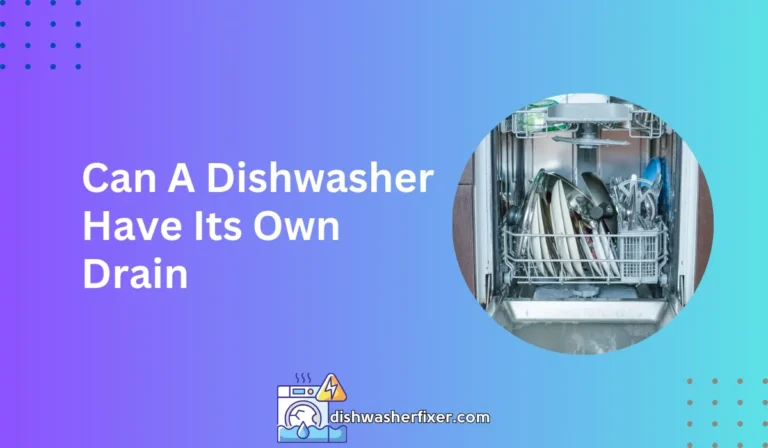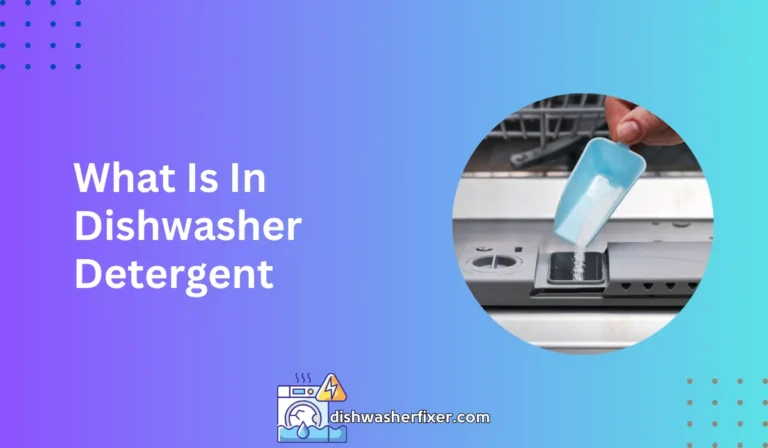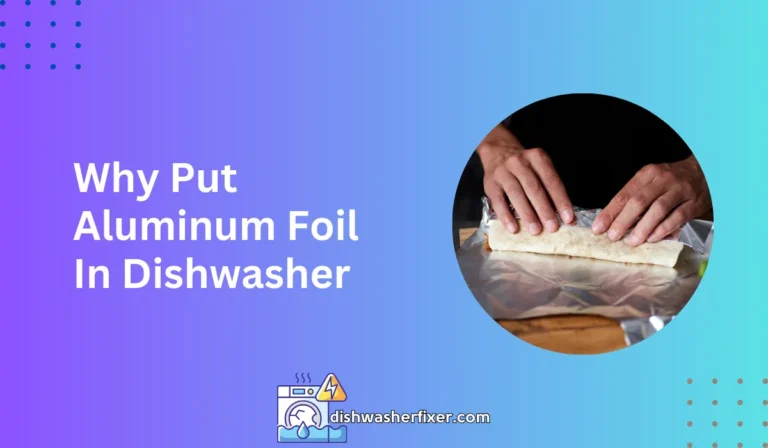How to Start Dishwasher GE: Quick & Easy Guide for Beginners
To start a GE dishwasher, make sure it’s loaded and the detergent is added. Close the door firmly, select your desired cycle and options, then press the ‘Start’ button. Ensure the door is latched within 4 seconds to begin the cycle.
Preparing Your GE Dishwasher for Use

Ensuring Proper Installation of the Dishwasher
Before you start using your GE dishwasher, it is crucial to ensure that it has been installed correctly. A properly installed dishwasher will operate more efficiently and safely.
Check that the dishwasher is level, securely in place, and that there is no wobbling. Make sure the drain hose is connected to the sink or garbage disposal without any kinks that could impede water flow.
Consult the installation manual that came with your dishwasher for detailed instructions or seek professional assistance if you are unsure about the installation process.
Checking the Water and Power Connections
For your GE dishwasher to function, it needs both power and water. Ensure that the dishwasher is plugged into a grounded electrical outlet.
Check that the water supply valve, usually located under the sink, is turned on so that water can flow into the dishwasher.
It is also a good idea to check for any leaks under the dishwasher which could indicate a problem with the water connection.
Loading the Dishwasher Racks with Dishes and Utensils
When loading your dishwasher, place dishes and utensils in the designated racks. Larger items like pots and pans typically go on the bottom rack, while glasses and smaller items fit best on the top rack.
Ensure that nothing obstructs the spray arms and that all items are facing downwards or towards the center to get the best cleaning results. Avoid overcrowding the dishwasher as this can prevent dishes from being cleaned thoroughly.
Adding Dishwasher Detergent and Rinse Aid
Your GE dishwasher requires detergent to clean your dishes effectively. Fill the detergent dispenser with the recommended type and amount of detergent.
If your water is hard, consider using a rinse aid, which you can add to its dispenser. This helps to prevent spots and film from forming on your dishes during the drying process.
Operating Your GE Dishwasher

Familiarizing Yourself with the Control Panel
Take some time to get to know the control panel on your GE dishwasher.
The buttons and displays vary depending on the model, but typically you will find options for different cycles, settings for temperature, and buttons for special features like Delay Start.
Refer to your user manual if you have any questions about what each button does.
Selecting the Appropriate Wash Cycle
GE dishwashers offer a variety of wash cycles tailored to different cleaning needs. Choose from cycles like AutoSense, Heavy, Normal, and Light.
Pick the cycle that best matches the type of dishes you are washing and how dirty they are. For example, heavily soiled pots and pans will benefit from the Heavy cycle, while a load of lightly soiled glasses might only need the Light cycle.
Setting Additional Options
Your dishwasher may have extra features that enhance the cleaning process or fit your schedule better. If you don’t want your dishwasher to run immediately, you can set a Delay Start.
Options like Heated Dry can be selected for drier dishes at the end of the cycle. Always remember to check your manual to understand how these features work and when to use them.
Starting the Dishwasher
Once you’ve loaded your dishwasher and selected your settings, it’s time to start the cycle. Close the door firmly, choose your desired cycle and any additional options, then press the ‘Start’ button.
Remember to ensure the door is latched within 4 seconds to begin the cycle. You’ll know the dishwasher is running when you hear water flowing or see the cycle indicator lights.
Maintenance and Troubleshooting

Regular Cleaning and Upkeep of the Dishwasher
To keep your GE dishwasher running smoothly, regular maintenance is essential. Wipe down the edges of the door and gasket with a damp cloth to remove any debris that may prevent a proper seal.
Clean the filter regularly to prevent food particles from clogging the system. Run an empty cycle with a dishwasher cleaner every few months to keep the interior fresh and free of buildup.
Dealing with Common Issues
If your dishwasher isn’t starting, make sure the door is properly closed and latched, and that the power is on. If it’s not draining, check for clogs in the filter or drain hose.
These problems can often be resolved without professional help. However, if you’ve checked these areas and the problem persists, it might be time to dig deeper or consult a professional.
When to Call for Professional Help or Service
If you’ve tried troubleshooting common issues with your GE dishwasher and it’s still not working correctly, it might be time to call in the experts.
Persistent problems like leaks, motor issues, or electronic malfunctions are best handled by professionals.
You can find authorized service providers by visiting the official GE Appliances website or consulting your user manual for service and support contact information.
FAQs About Starting a GE Dishwasher
How do I start my GE dishwasher?
To start your GE dishwasher, ensure it’s loaded with dishes and detergent, close the door firmly, select your cycle and options, and press the ‘Start’ button. Make sure to latch the door within 4 seconds to initiate the cycle.
What should I check before starting my GE dishwasher?
Before starting your GE dishwasher, check that it is loaded properly, detergent has been added, and that the door is closed and latched securely.
Do I need to do anything after pressing the ‘Start’ button on my GE dishwasher?
After pressing the ‘Start’ button, ensure the dishwasher door is latched within 4 seconds to begin the wash cycle.
Can I add a dish after I’ve started my GE dishwasher?
It depends on the model of your GE dishwasher. Some models have a feature that allows you to add a dish shortly after the cycle starts. Consult your user manual for specific instructions.
Why won’t my GE dishwasher start when I press the ‘Start’ button?
If your GE dishwasher does not start, make sure the door is fully closed and latched, the power is on, and there are no error messages. If the issue persists, consult the user manual or contact GE support.
Final Thoughts
Starting a GE dishwasher involves loading the dishes, adding detergent, and securely closing the door. Select the preferred cycle and options, then promptly press the ‘Start’ button.
Completing these steps within 4 seconds ensures that the dishwasher cycle initiates properly, allowing for clean dishes with minimal effort.