How to Reset Dishwasher GE: Quick Fix in Minutes!
To reset a GE dishwasher, press the Start or Reset button during a cycle. Wait 2 minutes for the dishwasher to pump out water. Open and close the door, then start a new cycle. If this doesn’t work, disconnect power for 30 seconds.
Troubleshooting Common Issues Before Resetting

Checking the Power Supply and Door Latch
Before diving into the reset process, make sure the basics are in order. Check if your GE dishwasher is receiving power. Is it plugged in? Are the circuit breakers tripped? A simple power issue could be the culprit.
Next, inspect the door latch. If it’s not engaging properly, the dishwasher won’t start. Make sure the door is securely closed. If the latch is broken, it may need to be replaced.
Assessing Control Panel Responsiveness
Is the control panel lighting up? If not, there might be an issue with the electronics. If your dishwasher has a blank display or non-responsive buttons, a reset might be necessary to clear potential errors in the system.
Reviewing the User Manual
Each GE dishwasher model could have its unique quirks. It’s important to consult the user manual for troubleshooting specific to your model. This can provide guidance on issues and their respective solutions.
Clearing Clogs and Debris
Inspect the bottom of the dishwasher for any clogs or food particles that could be obstructing the drain. These may prevent the dishwasher from draining and need to be removed for proper function.
Proper Loading of the Dishwasher
Incorrect loading can block the spray arms and prevent your dishes from getting cleaned.
Make sure nothing is obstructing the spray arms’ path and that the dishes are loaded according to the manufacturer’s recommendations.
Step-by-Step Guide to Resetting Your GE Dishwasher
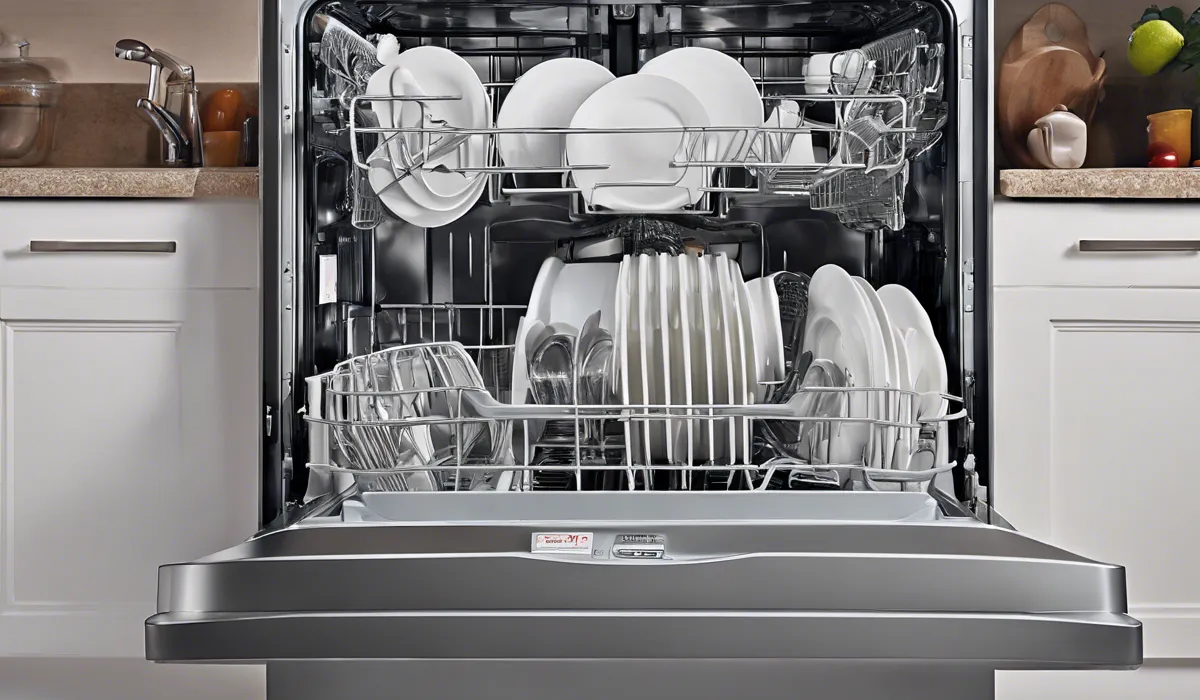
Performing a Soft Reset
For a soft reset, simply cycle the power to your dishwasher. This means turning it off at the power source, waiting a minute, and then turning it back on. This can sometimes clear minor glitches.
Hard Resetting via Control Panel
If the soft reset does not resolve the issue, a hard reset might be necessary. This involves pressing a series of buttons on the control panel in a specific sequence.
Sequence for Standard Models
For standard GE dishwasher models, press the Start or Reset button during a cycle, then wait 2 minutes for the dishwasher to pump out the water. After that, open and close the door to reset the dishwasher, and then start a new cycle.
Sequence for Models with Heated Dry Option
For models with a heated dry option, the sequence may differ slightly. Refer to the user manual for the exact steps, but typically it involves pressing a combination of buttons like Heated Dry and Start for a few seconds.
Waiting Period After Reset
After resetting your dishwasher, wait a few minutes before running a test cycle. This allows the system to recalibrate and ensures that the reset process is complete.
Maintenance Tips After Resetting Your Dishwasher

Cleaning Your Dishwasher Regularly
After resetting, it’s a good idea to clean your dishwasher regularly. Focus on the filter, spray arms, and door seals to prevent future issues. Check for food debris and soap scum buildup, which can affect performance.
Optimizing Dishwasher Use
Using the right type of detergent can make a big difference in cleaning efficiency. Also, be mindful of how you load your dishwasher. Proper loading ensures that all dishes get cleaned evenly and reduces the risk of damage to the appliance.
Seeking Professional Help
If your dishwasher continues to have issues after a reset or displays error codes, it’s time to call in a professional. Persistent problems may indicate a deeper issue that requires expert attention.
Scheduling Routine Maintenance
Just like any other appliance, your dishwasher benefits from routine maintenance. This helps catch potential issues early on and extends the lifespan of your dishwasher.
FAQs About How to Reset a GE Dishwasher
How do I perform a basic reset on my GE dishwasher?
To perform a basic reset, press the Start or Reset button during a cycle, wait 2 minutes, then open and close the door and start a new cycle.
What should I do if pressing the Start or Reset button doesn’t work?
If pressing the button doesn’t work, disconnect the dishwasher from power for 30 seconds, then reconnect and try again.
Do I need to wait before I open the dishwasher door after pressing the reset button?
Yes, wait 2 minutes for the dishwasher to pump out water before opening the door.
Can I reset my GE dishwasher in the middle of a cycle?
Yes, you can reset it by pressing the Start or Reset button during the cycle.
After resetting my GE dishwasher, how do I start a new cycle?
After resetting, open and close the dishwasher door, then select your desired settings and start a new cycle as usual.
Final Thoughts
Resetting a GE dishwasher involves a simple process: press the Start or Reset button during a cycle, wait 2 minutes, then open and close the door before starting a new cycle.
If this fails to resolve the issue, disconnecting the power for 30 seconds is the next step for a hard reset.




