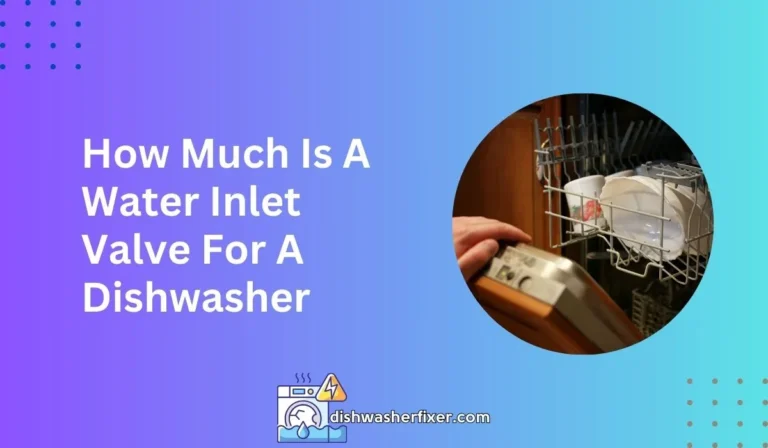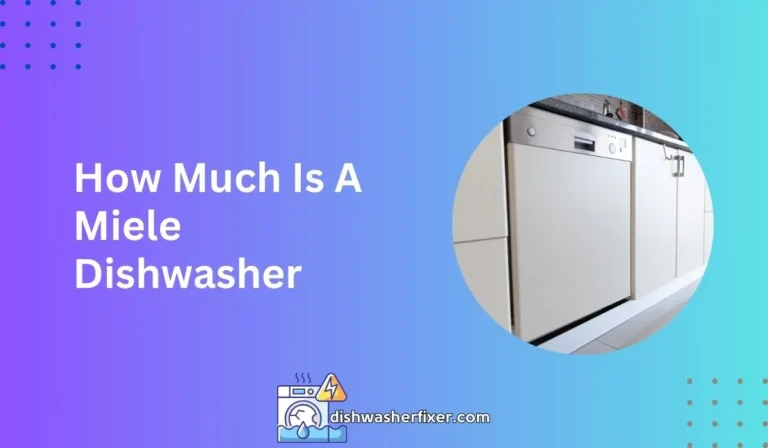How to Reset Dishwasher: Quick Fix in 3 Steps
To reset a dishwasher, press and hold the Start or Reset button for a few seconds. Alternatively, disconnect power by unplugging or turning off the circuit breaker for one minute. Reconnect power, and the dishwasher should reset. Consult the manual for model-specific instructions.
Step-by-Step Guide to Resetting Your Dishwasher

Identifying the Reset Function
The first step in resetting your dishwasher is to locate the reset button or sequence.
This varies by brand and model, so check your user manual for the specific location and reset instructions. If you’ve misplaced your manual, most manufacturers offer digital copies online.
Executing the Manufacturer’s Reset Instructions
Once you’ve identified the reset function, carefully follow the manufacturer’s instructions to perform the reset.
This often involves pressing and holding the Start or Reset button for a few seconds. Ensure that you follow the steps as outlined to avoid any mishaps.
Power Cycling the Dishwasher
If your dishwasher doesn’t have a dedicated reset button, power cycling may be necessary.
This involves disconnecting your dishwasher from its power source. You can either unplug it or switch off the circuit breaker for about one minute, then reconnect to allow the system to reset.
Waiting Period Before Reconnection
After disconnecting the dishwasher, wait for the recommended period before reconnecting to ensure a complete reset. This pause allows the dishwasher’s internal memory to clear and can often resolve minor electronic glitches.
Checking for Successful Reset Indicators
After the waiting period, reconnect your dishwasher. Look for any error codes or lights that may indicate whether the reset was successful.
If the same error codes appear, you may need to repeat the process or consult with a professional for further assistance.
Troubleshooting Common Issues After Resetting

Managing Persistent Error Codes
If error codes continue to appear after a reset, take note of them and consult your manual or the manufacturer’s website for specific troubleshooting tips. Persistent error codes may indicate a more serious issue that requires professional attention.
Checking the Dishwasher Door
Ensure the dishwasher door is properly latched. A door that is not securely closed can prevent the dishwasher from operating correctly. Check for obstructions that may prevent the door from closing fully.
Verifying Water Supply Integrity
Make sure the water supply to the dishwasher is turned on and functioning correctly. Lack of water can affect the dishwasher’s ability to run. Inspect the supply valve and ensure it is fully open.
Cleaning Filters and Spray Arms
Check the filter and spray arms for clogs or debris. Over time, food particles and other materials can build up, which may impede water flow or spray arm movement. Regular cleaning can resolve and prevent these issues.
Inspecting the Drainage System
Examine the dishwasher’s drainage system for blockages. A clogged drain can cause water to back up and may even lead to leaks. Clear any blockages you find to ensure proper drainage.
Preventive Measures to Reduce the Need for Future Resets

Maintenance of Filters and Spray Arms
Regularly clean and maintain your dishwasher’s filter and spray arms to prevent clogs. This simple step can drastically reduce the likelihood of future malfunctions and the need for resets.
Adopting Proper Loading Techniques
Proper loading techniques ensure that dishware does not obstruct the spray arms or the door. Make sure that dishes are placed so that water and detergent can circulate freely, optimizing the dishwasher’s performance.
Choosing the Right Detergent and Rinse Aid
Using the correct detergent and rinse aid is crucial to avoid buildup and clogs. Too much detergent or the wrong type can leave residue that affects the dishwasher’s functionality. Following the manufacturer’s recommendations can help maintain a clean and efficient machine.
Monitoring for Unusual Noises or Behaviors
Keep an ear out for unusual noises or behaviors from your dishwasher. These can be early indicators of issues that may require a reset or further investigation. Addressing these signs early can prevent more significant problems down the line.
FAQs About Resetting a Dishwasher
How do I perform a basic reset on my dishwasher?
To perform a basic reset, press and hold the Start or Reset button on your dishwasher for a few seconds until the dishwasher begins to reset.
What should I do if the Start or Reset button doesn’t work?
If the Start or Reset button does not work, disconnect the dishwasher from power by unplugging it or turning off the circuit breaker for one minute, then reconnect the power to reset it.
Will unplugging my dishwasher reset it?
Yes, unplugging your dishwasher or turning off the circuit breaker for at least one minute can serve as a method to reset it.
Is a manual necessary to reset my dishwasher?
While a basic reset may not require a manual, it is advisable to consult the dishwasher’s manual for model-specific reset instructions.
How often should I reset my dishwasher?
Resetting your dishwasher is not typically required on a regular basis and should only be done if you experience issues with performance or need to clear an error code.
Final Thoughts
To reset a dishwasher, simply press and hold the Start or Reset button for a few seconds. If this doesn’t work, disconnecting power by unplugging the machine or switching off the circuit breaker for one minute can also do the trick.
After restoring power, your dishwasher should be reset. Always refer to the manual for instructions tailored to your specific model.