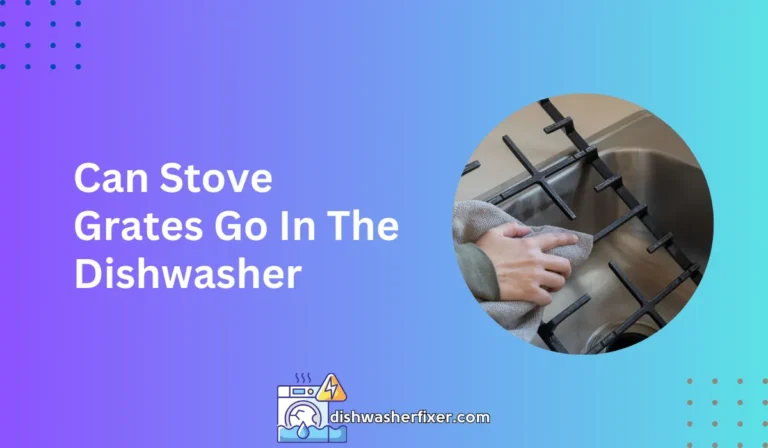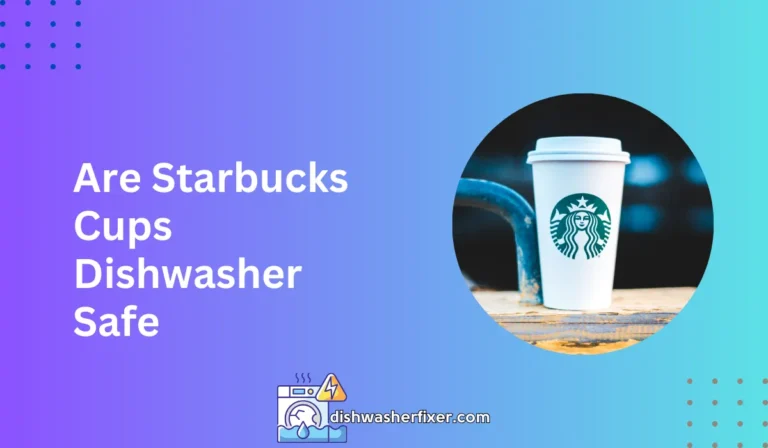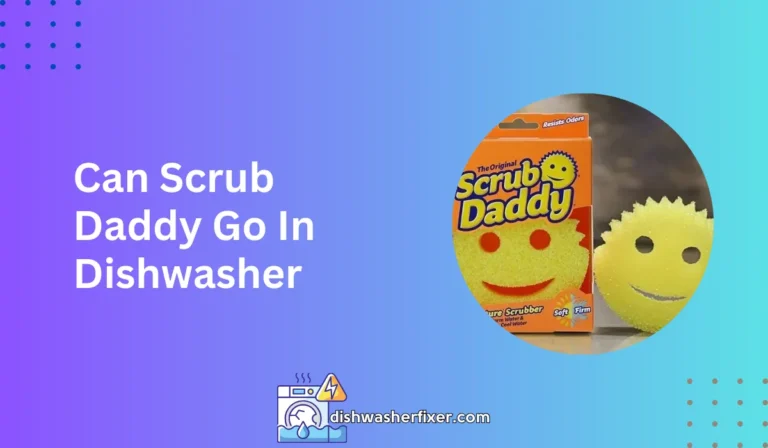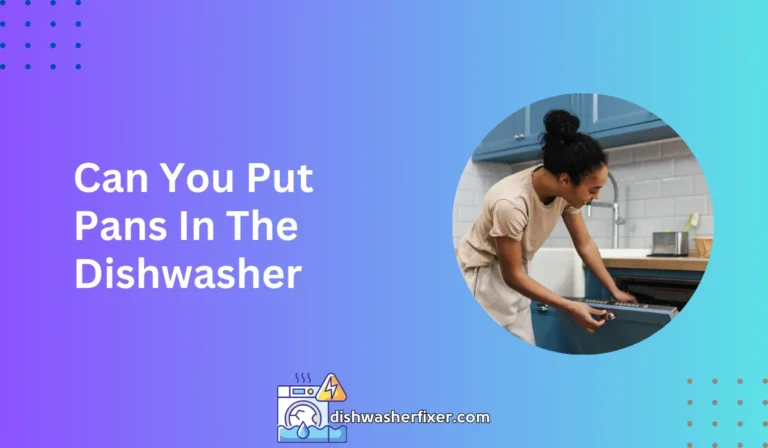How to Reset Asko Dishwasher: Quick Fix Guide
To reset an Asko dishwasher, press and hold the ‘Start/Stop’ button for 3 seconds. If this doesn’t work, turn off the power at the circuit breaker, wait 2 minutes, and restore power. This should reboot the dishwasher’s system, resolving any minor glitches.
Understanding Your Asko Dishwasher’s Reset Features

Overview of Asko Dishwasher Models
Asko dishwashers are known for their durability and elegant design. They come in various models, each featuring unique control panels that cater to different user preferences.
Some have touch controls for a sleek, modern look, while others use traditional push buttons for those who prefer tactile feedback.
Why Reset Your Dishwasher?
There are multiple reasons you might need to reset your Asko dishwasher. Error codes can appear on the display panel, indicating issues that a reset may clear.
After a power outage, your dishwasher could behave unexpectedly or refuse to start. A reset can often restore normal function without the need for a service call.
Soft Reset vs. Hard Reset
A soft reset is a simple process that clears minor errors by restarting the dishwasher’s electronic components. Think of it like rebooting your computer.
A hard reset, on the other hand, is more thorough and involves disconnecting the dishwasher from its power source to reset the entire system. This can be necessary when the dishwasher is unresponsive or displays persistent error codes.
Performing a Soft Reset on Your Asko Dishwasher

Guide to Conducting a Soft Reset
To perform a soft reset, start by pressing and holding the ‘Start/Stop’ button for 3 seconds. This should interrupt the current cycle and reset the control panel.
If the dishwasher does not respond, then turn it off using the power button or by opening the door. Wait for about 1 minute to allow the electrical charge to dissipate before turning it back on.
Clearing Errors with a Soft Reset
Soft resets are often effective for clearing minor glitches such as unresponsive controls or flashing lights.
If an error code prompted the reset, check the manual to understand the issue. Often, a soft reset will clear the code and the dishwasher can resume normal operation.
When to Choose a Soft Reset
If your Asko dishwasher experiences a sudden issue, such as a stalled cycle or an unexpected error code, try a soft reset first. It’s a quick, safe way to potentially resolve the issue without the need for more drastic measures.
Executing a Hard Reset for Your Asko Dishwasher

Instructions for a Hard Reset
When a soft reset doesn’t resolve the problem, a hard reset may be necessary. Begin by turning off the power to the dishwasher at the circuit breaker or unplugging it if it’s accessible.
Leave it disconnected for at least 2 minutes to ensure all systems have powered down completely. This should reboot the dishwasher’s system and resolve any persistent issues.
When a Hard Reset is Needed
If issues with your dishwasher persist after a soft reset, or if the dishwasher is completely unresponsive, a hard reset is the next step. This also applies to recurring error codes or if the dishwasher has been affected by an electrical surge.
Safety Precautions for Hard Resets
Always prioritize safety when performing a hard reset. Ensure your hands are dry to avoid electric shock, and do not touch the dishwasher’s internal components. Wait until the dishwasher has cooled down after a cycle before attempting a reset.
Next Steps if a Hard Reset Doesn’t Work
If the hard reset does not solve the problem, it may be time to reach out to Asko customer service for support. They can guide you through additional troubleshooting steps or advise you on professional repair options if necessary.
In the case that the above solutions do not yield results, it is advisable to seek professional assistance. Remember, dealing with appliances sometimes requires specialized knowledge, and there’s no shame in calling the experts when needed.
FAQs About Resetting Asko Dishwasher
How do I perform a basic reset on my Asko dishwasher?
To perform a basic reset on an Asko dishwasher, press and hold the ‘Start/Stop’ button for 3 seconds.
What should I do if pressing the ‘Start/Stop’ button doesn’t reset my Asko dishwasher?
If pressing the ‘Start/Stop’ button doesn’t work, you should turn off the power at the circuit breaker, wait for 2 minutes, and then restore the power to reset the dishwasher.
Will cutting the power reset any saved settings on my Asko dishwasher?
Cutting the power to reset your Asko dishwasher typically does not erase saved settings, but it can resolve minor glitches.
How long do I need to wait after turning off the circuit breaker before turning it back on?
Wait for at least 2 minutes after turning off the circuit breaker before restoring power to the Asko dishwasher.
Is there a way to reboot the system of my Asko dishwasher without using the circuit breaker?
Yes, pressing and holding the ‘Start/Stop’ button for 3 seconds is the first method to try for rebooting the system of your Asko dishwasher.
Final Thoughts
To reset your Asko dishwasher, simply hold the ‘Start/Stop’ button for 3 seconds. If the dishwasher does not reset, power down from the circuit breaker for 2 minutes before restoring electricity.
This process effectively reboots the system and usually clears any minor errors the dishwasher might be experiencing.