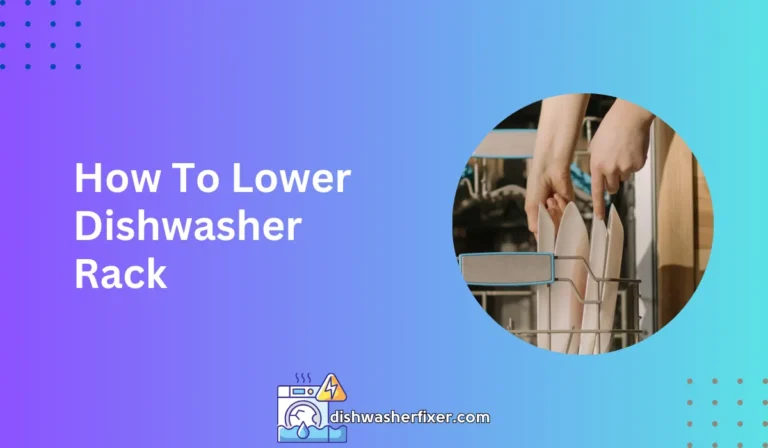How to Connect Bosch Dishwasher to WiFi: Easy Steps & Tips
To connect a Bosch dishwasher to WiFi, download the Home Connect app and create an account. Turn on the dishwasher’s WiFi setting, then pair it using the app’s instructions. Ensure your home WiFi is active and within range for a successful connection.
Understanding Your Bosch Dishwasher’s Wi-Fi Capabilities

Overview of Smart Technology in Bosch Dishwashers
Bosch dishwashers equipped with smart technology bring convenience and efficiency to the modern kitchen.
These appliances allow you to monitor and control your dishwasher remotely through your smartphone or tablet, thanks to Wi-Fi connectivity.
With features such as remote start, status updates, and maintenance notifications, you can manage your dishwasher’s operations seamlessly and ensure your dishes are clean whenever you need them to be.
Compatibility Check for Wi-Fi Connection
Before you can harness the smart capabilities of your Bosch dishwasher, it’s important to ensure that your model is compatible with Wi-Fi connectivity.
Most new models come with this feature, but for older ones, you can check the specifications in the user manual or by visiting the Bosch website. This step is crucial to avoid any disappointment or frustration during the setup process.
Necessary Components for Connectivity
To connect your Bosch dishwasher to Wi-Fi, you will need a few key components. The most important is the Home Connect app, which serves as the bridge between your appliance and your home network.
Additionally, ensure your home Wi-Fi is active and that your smartphone or tablet is compatible with the app. With these elements in place, you’re ready to start the connection process.
Step-by-Step Guide to Connecting Your Bosch Dishwasher to Wi-Fi

Installing the Home Connect App on Your Smartphone or Tablet
The first step is to download the Home Connect app from your device’s app store. The app is available for both iOS and Android platforms, ensuring wide compatibility.
Once downloaded, open the app and move on to the next step of creating your Home Connect account.
Creating a Home Connect Account
With the app installed, you need to create a Home Connect account. This will allow you to manage your Bosch appliances and use various features.
Follow the in-app prompts to sign up, which typically involves entering your email and creating a password. Make sure to verify your email address if prompted to activate your account fully.
Turning on the Dishwasher and Locating the Wi-Fi Connectivity Button or Settings
Turn on your Bosch dishwasher and navigate to the Wi-Fi connectivity settings. Depending on your model, this could be a dedicated Wi-Fi button or a menu option on the display panel.
Press the button or select the option to activate the dishwasher’s Wi-Fi mode, making it discoverable to your home network.
Following the In-App Instructions to Connect the Dishwasher to Your Home Wi-Fi Network
Once the dishwasher is in Wi-Fi mode, use the Home Connect app to add a new appliance.
Follow the on-screen instructions, which will guide you through selecting your home Wi-Fi network and entering the password. The app will then communicate with your dishwasher to establish a secure connection.
Ensuring the Dishwasher is Within Range of Your Wi-Fi Router
A strong and stable Wi-Fi signal is essential for your Bosch dishwasher to connect and function properly.
Make sure that the dishwasher is within the effective range of your Wi-Fi router. If the signal is weak, consider moving the router closer to the dishwasher or using a Wi-Fi extender to boost the signal’s reach.
Troubleshooting Common Issues During the Connection Process

Dealing with Connection Errors or Failure to Connect
If you encounter any errors or the dishwasher fails to connect to your Wi-Fi network, don’t worry. First, double-check that you have entered the correct Wi-Fi password.
If the problem persists, try rebooting your dishwasher and router to refresh the connection.
Resetting the Dishwasher’s Network Settings
In some cases, you may need to reset your dishwasher’s network settings to factory defaults.
This can usually be done through the settings menu on the dishwasher’s control panel. After resetting, attempt to connect to Wi-Fi again following the previous steps.
Checking Router Settings and Compatibility
Router settings can sometimes interfere with new devices trying to connect. Ensure that your router’s firmware is up to date and that it’s not blocking new devices.
Additionally, check that your router is set to a compatible frequency; most smart home devices, including Bosch dishwashers, connect over the 2.4 GHz band.
Contacting Bosch Customer Support for Additional Assistance
If you’ve tried all the above steps and still can’t connect your Bosch dishwasher to Wi-Fi, it’s time to reach out for help. Contact Bosch customer support for additional assistance.
Their knowledgeable team can guide you through troubleshooting steps or offer solutions specific to your model.
FAQs About Connecting Bosch Dishwasher to WiFi
What do I need to download to connect my Bosch dishwasher to WiFi?
You need to download the Home Connect app and create an account to connect your Bosch dishwasher to WiFi.
How do I turn on the WiFi setting on my Bosch dishwasher?
You can turn on the WiFi setting on your Bosch dishwasher by accessing the control panel and selecting the WiFi or network settings option.
How do I pair my Bosch dishwasher with the Home Connect app?
Pair your Bosch dishwasher with the Home Connect app by following the in-app instructions, which typically involve selecting the dishwasher from the list of available devices and entering a pairing code if prompted.
What should I check if my Bosch dishwasher is not connecting to WiFi?
Ensure that your home WiFi is active, within range, and that you are entering the correct WiFi password. Also, check if your dishwasher is in pairing mode and that you’re following the app’s instructions accurately.
Can I connect my Bosch dishwasher to WiFi without the Home Connect app?
No, the Home Connect app is required to connect your Bosch dishwasher to your home WiFi network.
Final Thoughts
Connecting a Bosch dishwasher to WiFi is a straightforward process. Start by downloading the Home Connect app and setting up an account.
Activate the WiFi feature on the dishwasher and follow the app’s instructions to pair the device. Make sure your home WiFi network is operational and the signal is strong enough to facilitate the connection.