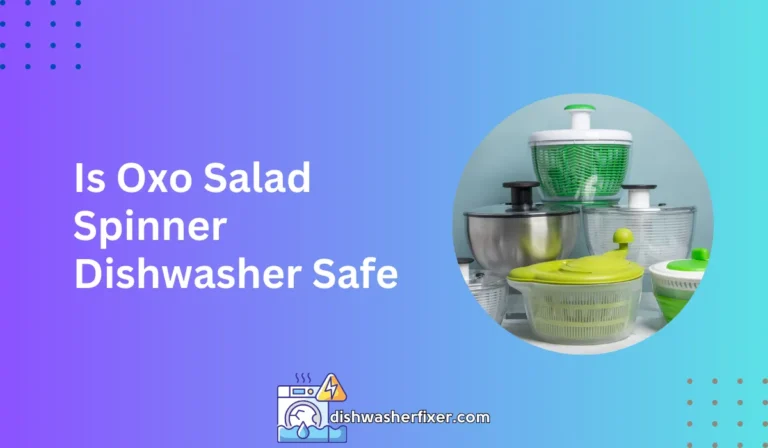How to Cancel Delay Start on GE Dishwasher: Quick Fix Guide
To cancel the delay start on a GE dishwasher, press the “Start/Reset” button or turn off the power at the circuit breaker for 30 seconds. Restart the dishwasher to reset the cycle without the delay.
Understanding Your GE Dishwasher’s Delay Start Feature

What Is the Delay Start Feature?
The delay start feature on your GE dishwasher allows you to load the dishwasher and set it to start at a later time.
This can be particularly useful if you want to run it during off-peak energy hours or when you’re not at home. The feature can be set in increments, such as 1-12 hours, depending on your model.
Reasons for Canceling Delay Start
You may need to cancel the delay start for several reasons. Perhaps you need the dishes cleaned sooner than anticipated, or maybe you accidentally set the delay function.
Sometimes, you might start the dishwasher only to realize you forgot to add a dish or two. Canceling the delay allows you to add items or start the washing cycle immediately.
Identifying Your Dishwasher Model
Before attempting to cancel the delay start, it’s important to know your GE dishwasher’s model number.
This information is typically found on the inside of the door or on the edge of the door panel. Knowing your model number will help you follow the correct instructions, as features may vary between models.
Step-by-Step Guide to Cancel Delay Start

Locating the Control Panel
The control panel is usually located on the top edge of the dishwasher door or on the front panel. You should see a series of buttons including one that controls the delay start feature.
Step 1: Pressing the Delay Start Button
Typically, there is a button labeled ‘Delay Start’ or ‘Delayed Start’ on the control panel.
Press this button repeatedly until the indicator light or display shows that the delay has been turned off. In some cases, pressing and holding the button may cancel the delay immediately.
Step 2: Canceling Through Control Settings
If pressing the delay start button does not cancel the delay, you may need to navigate through the control settings. Look for a ‘Cancel’ or ‘Start/Reset’ button. Pressing this button should clear any programmed settings, including the delay start.
Step 3: Resetting the Dishwasher
If the steps above do not work, you might need to reset your dishwasher. This can be done by pressing and holding the ‘Start/Reset’ button for a few seconds.
If that fails, turning off the power to the dishwasher at the circuit breaker for 30 seconds and then restarting can also reset the cycle without the delay.
When Delay Start Won’t Cancel
If you’ve tried all the above steps and the delay start still won’t cancel, there could be a malfunction with the dishwasher’s electronic controls or an issue that requires professional attention.
Troubleshooting and Tips

Check the Dishwasher Door
Make sure the dishwasher door is properly closed. Some GE dishwashers will not start or cancel settings if the door is not securely latched.
Look for Error Codes
If your dishwasher displays error codes, consult your owner’s manual or look up the code online to see if it’s related to the delay start feature. This will help in troubleshooting the issue.
Power Cycling the Dishwasher
Power cycling can resolve temporary electronic glitches. Turn off the dishwasher, wait for a minute, and then turn it back on. This may clear any settings, including the delay start.
When to Contact Support
If you’ve tried the above steps and the delay start feature still won’t cancel, it’s time to contact GE support or a professional technician. They can provide expert assistance and repairs if necessary.
Maintenance Tips
Regular maintenance can prevent issues with the delay start and other features. Clean the dishwasher filters, ensure that the spray arms are not clogged, and use the recommended dishwasher detergents to keep your dishwasher running smoothly.
FAQs About Cancelling Delay Start on GE Dishwasher
How can I immediately cancel the delay start on my GE dishwasher?
You can cancel the delay start by pressing the “Start/Reset” button on your GE dishwasher.
What should I do if the “Start/Reset” button doesn’t cancel the delay start?
If pressing the “Start/Reset” button does not work, turn off the power at the circuit breaker for 30 seconds.
Is there a way to reset the dishwasher cycle to remove the delay start?
Yes, after canceling the delay start, you can restart the dishwasher to reset the cycle without the delay.
Will turning off the power at the circuit breaker damage my GE dishwasher?
No, turning off the power is a safe way to reset the dishwasher and should not cause any damage.
Do I need to wait a specific amount of time after turning off the circuit breaker before restarting my dishwasher?
Wait for at least 30 seconds after turning off the power before restarting the dishwasher to properly reset the system.
Final Thoughts
Canceling the delay start on a GE dishwasher is straightforward: simply press the “Start/Reset” button or disconnect the power by switching off the circuit breaker for 30 seconds.
To resume normal operation, turn the dishwasher back on which will reset the cycle and remove the delay.