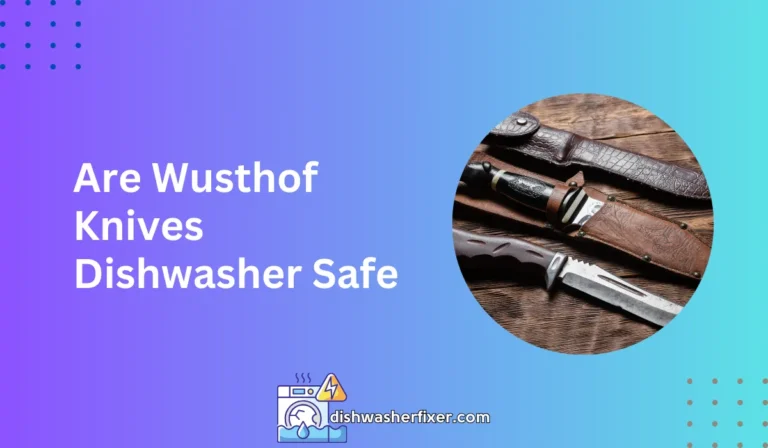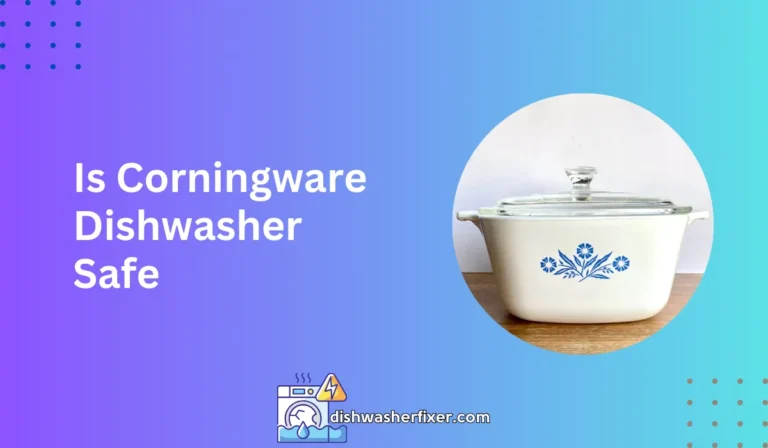How to Cancel Delay Start on Frigidaire Dishwasher: Quick Fix!
To cancel the delay start on a Frigidaire dishwasher, press and hold the ‘Delay Start’ button for 3 seconds. This action will clear the timer and allow you to start the dishwasher immediately. Ensure the door is properly closed after resetting the delay feature.
Understanding Your Frigidaire Dishwasher’s Delay Start Feature

Defining the Delay Start Function
The delay start feature on your Frigidaire dishwasher is a handy tool that allows you to load the dishwasher and set it to start cleaning at a later time. This function is particularly useful for managing energy use and ensuring dishes are done at the most convenient time for you.
Optimal Use Cases for Delay Start
Many homeowners find the delay start feature useful for running the dishwasher during off-peak energy hours, thus saving on utility bills.
Others might set it to finish just as they wake up or return home, ensuring that clean dishes are ready when needed without the noise disrupting their activities.
Advantages of the Delay Start Option
The delay start feature offers several benefits, including the ability to better manage your time, reduce noise during peak hours, and take advantage of lower utility rates. It’s a simple way to make your household chores fit seamlessly into your lifestyle.
When the Delay Start Becomes Especially Handy
Scenarios such as planning for a party, managing household chores during a busy week, or simply wanting to wake up to clean dishes can make the delay start an essential feature of your Frigidaire dishwasher.
Steps to Cancel the Delay Start Before It Begins

Finding the Delay Start Button
To begin canceling the delay start, identify the delay start button, usually found on the upper panel of your dishwasher. This button is clearly labeled for ease of use.
Canceling the Delay: A Step-by-Step Guide
Once you have located the delay start button, press and hold it for 3 seconds. This action is designed to clear any previously set timers, allowing you to start the dishwasher immediately.
Confirmation Signals: Visual and Audio Cues
After pressing the button, look for visual signals such as blinking lights or listen for a beep to confirm that the delay start has been successfully canceled.
What If the Delay Won’t Cancel?
If the delay doesn’t cancel on your first attempt, ensure the door is fully closed and latched, then try holding the button down again. If the problem persists, you might need to troubleshoot further.
Troubleshooting Issues with Canceling Delay Start

Master Reset: The First Step in Troubleshooting
If you’re facing difficulties with the delay start feature, try resetting the dishwasher. This can be done by unplugging the unit for a minute or turning off the circuit breaker, then restoring power to reset the system.
Understanding Error Codes and Their Meanings
Check the display panel for any error codes. These codes are your dishwasher’s way of communicating specific issues, and understanding them can help you identify the right solution.
Reaching Out for Help: Customer Support and Technicians
If your attempts to cancel the delay start are unsuccessful, and you’ve encountered an error code that you can’t resolve, contacting Frigidaire customer support or a qualified technician is the next best step.
Preventative Measures for Future Use
To prevent issues with the delay start feature, ensure you’re familiar with your dishwasher’s operations, avoid setting delays you might need to cancel, and regularly check for updates or maintenance tips that can help keep your dishwasher running smoothly.
Remember that maintaining your appliances and understanding their features can save you time and hassle.
FAQs About Canceling Delay Start on Frigidaire Dishwasher
How do I cancel the delay start on my Frigidaire dishwasher?
To cancel the delay start, press and hold the ‘Delay Start’ button for 3 seconds on your Frigidaire dishwasher.
What happens when I cancel the delay start on my dishwasher?
Canceling the delay start clears the timer, allowing you to start the dishwasher cycle immediately.
Is there a specific button to cancel the delay start on a Frigidaire dishwasher?
Yes, you should press and hold the ‘Delay Start’ button specifically for 3 seconds to cancel it.
Do I need to do anything with the dishwasher door when canceling the delay start?
Yes, ensure the dishwasher door is properly closed after resetting the delay feature.
Can I immediately start the dishwasher after canceling the delay start?
Yes, once the delay start is canceled, you can start your dishwasher cycle right away.
Final Thoughts
Canceling the delay start on a Frigidaire dishwasher is straightforward: simply press and hold the ‘Delay Start’ button for 3 seconds. This resets the timer, allowing for immediate activation of the dishwasher cycle.
Remember to check that the door is securely closed after adjusting the delay settings.
Useful Resources
- https://www.ftc.gov/sites/default/files/documents/public_comments/rule-concerning-disclosures-regarding-energy-consumption-and-water-use-certain-home-appliances-and/560957-00019-83023.pdf
- https://www.energystar.gov/products/clothes_dryers
- https://www.cpsc.gov/Recalls/2024/Electrolux-Group-Recalls-Frigidaire-Side-by-Side-Refrigerators-with-Slim-Ice-Buckets-Due-to-Choking-and-Laceration-Hazards