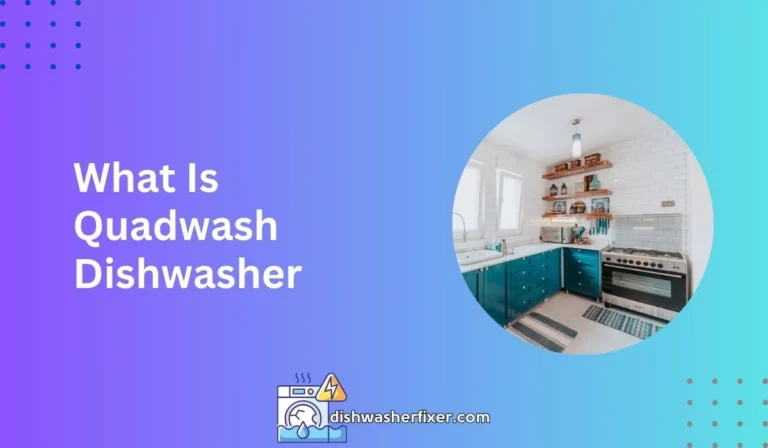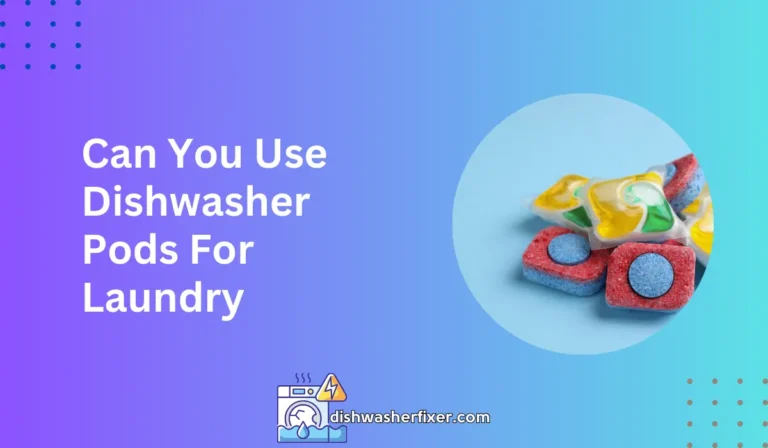Can You Put a Keyboard in the Dishwasher? Safe Cleaning Tips
No, you should not put a keyboard in the dishwasher. The high water pressure and heat can damage the electronic components and circuitry. Instead, clean keyboards manually with a damp cloth and compressed air.
Risks and Considerations of Cleaning a Keyboard in the Dishwasher

Potential for Water Damage to Electronic Components
Water and electronics typically do not mix. When you put a keyboard in the dishwasher, you expose its delicate electronic components to water, which can lead to short circuits or irreversible damage.
The intricate circuitry within a keyboard is not designed to withstand the moisture levels found in a dishwasher, and this can result in a malfunctioning or completely dead keyboard.
Risk of Dislodging Keys and Internal Parts
Keyboards are assembled with precision, and their keys are carefully mounted on switches that are not meant to endure the turbulence of a dishwasher.
The force of water can easily dislodge keys and internal parts, leading to a laborious reassembly process, or worse, a loss of key components.
Impact of High Temperatures and Detergents on Plastic Materials
The plastic materials that make up most keyboards are sensitive to high temperatures and harsh chemicals found in detergents.
Exposure to these elements during a dishwasher cycle can lead to warping, discoloration, or degradation of the plastic, compromising the structural integrity and appearance of the keyboard.
Warranty and Manufacturer Warnings Against Submerging in Water
Most keyboard manufacturers explicitly warn against submerging their products in water. Doing so typically voids the warranty, leaving you without recourse if the dishwasher cleaning causes damage.
It is always best to consult the manufacturer’s cleaning recommendations to avoid inadvertently voiding your warranty.
Alternative Cleaning Methods Recommended by Experts
Experts in electronics maintenance recommend safer, more effective methods such as manual cleaning or using specific electronic cleaning solutions.
These alternative methods are designed to protect the keyboard’s functionality while still providing a thorough clean.
Steps to Minimize Damage When Washing a Keyboard in the Dishwasher

Pre-cleaning: Remove Loose Debris and Dust
Before considering the dishwasher, it’s essential to remove all loose debris and dust from the keyboard.
Use a can of compressed air to gently blow away particles from between the keys. This pre-cleaning step can often remove a significant amount of dirt without the need for water.
Preparation: Detach Cable, Remove Batteries, Take Out Keys If Possible
Ensure all cables are detached and batteries are removed from wireless keyboards to minimize the risk of electrical damage.
If your keyboard design allows, carefully remove the keys to clean them separately and prevent them from being dislodged in the dishwasher.
Dishwasher Settings: Use a Gentle Cycle, Cool Temperatures, and Mild Detergent
If you decide to proceed, select a gentle cycle with cool temperatures to reduce the risk of heat damage.
Use a mild detergent that is less likely to cause harm to the plastic materials of the keyboard. Remember, this is not a standard cleaning method and is done at your own risk.
Placement: Position Keyboard to Avoid Direct Water Jets and Heated Drying
When placing the keyboard in the dishwasher, position it in a way that avoids direct water jets and heated drying.
This can reduce the force of water impact and the potential for heat-related damage. However, even with these precautions, there is still a significant risk of harm to the keyboard.
Post-washing Care: Thorough Drying, Reassembly, and Testing
After a dishwasher cycle, it is crucial to dry the keyboard thoroughly before attempting to use it again. Allow it to air-dry completely, which may take several days.
Once dry, carefully reassemble any removed keys and test the keyboard to ensure it is still functioning correctly.
Better Alternatives to Dishwasher Cleaning

Manual Cleaning Methods: Using Compressed Air, Soft Brushes, and Microfiber Cloths
Manual cleaning is a safer alternative to using a dishwasher. Utilize compressed air to blow away loose particles, soft brushes to gently scrub between keys, and microfiber cloths to wipe down surfaces.
These methods effectively clean without exposing your keyboard to excessive moisture or temperatures.
Use of Isopropyl Alcohol for Disinfection
Isopropyl alcohol is an excellent disinfectant for keyboards. It evaporates quickly and does not leave residue, making it safe for cleaning electronic surfaces.
Apply it sparingly with a cloth or cotton swab to avoid any liquid seeping into the keyboard’s internal components.
Keycap Removal and Hand Washing
For a deeper clean, remove the keycaps and hand wash them with mild soap and water. Ensure they are completely dry before placing them back on the keyboard.
This method targets the keys themselves without risking damage to the electronic parts of the keyboard.
Professional Cleaning Services for Electronics
If you are uncomfortable cleaning your keyboard, consider hiring a professional cleaning service that specializes in electronics. They have the knowledge and tools necessary to clean your keyboard without causing damage.
Preventive Measures to Keep the Keyboard Clean
To reduce the need for deep cleaning, practice preventive measures such as not eating over your keyboard, washing your hands before use, and regularly wiping down the surface with a dry cloth.
FAQs About Cleaning Keyboards
Can you safely wash a keyboard in the dishwasher?
No, washing a keyboard in the dishwasher can cause damage to its electronic components and circuitry due to high water pressure and heat.
What is the risk of putting a keyboard in the dishwasher?
The risk includes potentially ruining the keyboard by damaging its electronic parts and circuitry with water and heat exposure.
How should you clean a keyboard if not in the dishwasher?
Clean a keyboard manually using a damp cloth for the surface and compressed air to remove debris from between the keys.
Can any part of the keyboard be cleaned with water?
Only the plastic keycaps can be cleaned with water after they’ve been removed from the keyboard, but avoid getting water on the electronic parts.
Is it possible to deep clean a keyboard without causing damage?
Yes, you can deep clean a keyboard without causing damage by carefully removing the keycaps and cleaning them separately, and by using gentle cleaning methods for the board itself.
Final Thoughts
It is inadvisable to clean a keyboard in the dishwasher due to the risk of damage from high water pressure and heat. Electronic components and circuitry could be compromised.
The preferable method for cleaning keyboards is to use a damp cloth for surface grime and compressed air to dislodge debris between keys.