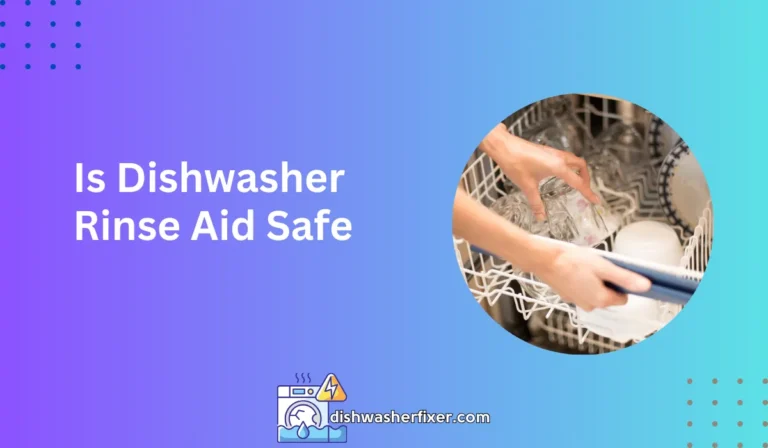How to Reset Dishwasher Kenmore: Quick Troubleshooting Guide
To reset a Kenmore dishwasher, press the “Heated Dry” or “Air Dry” button followed by the “Normal Wash” button in sequence. Repeat this combo quickly three times. The dishwasher should then go through a diagnostic cycle, which effectively resets the system. If this doesn’t work, unplugging the dishwasher or flipping the circuit breaker off for a minute can also reset it.
Step-by-Step Guide to Manually Resetting Your Kenmore Dishwasher
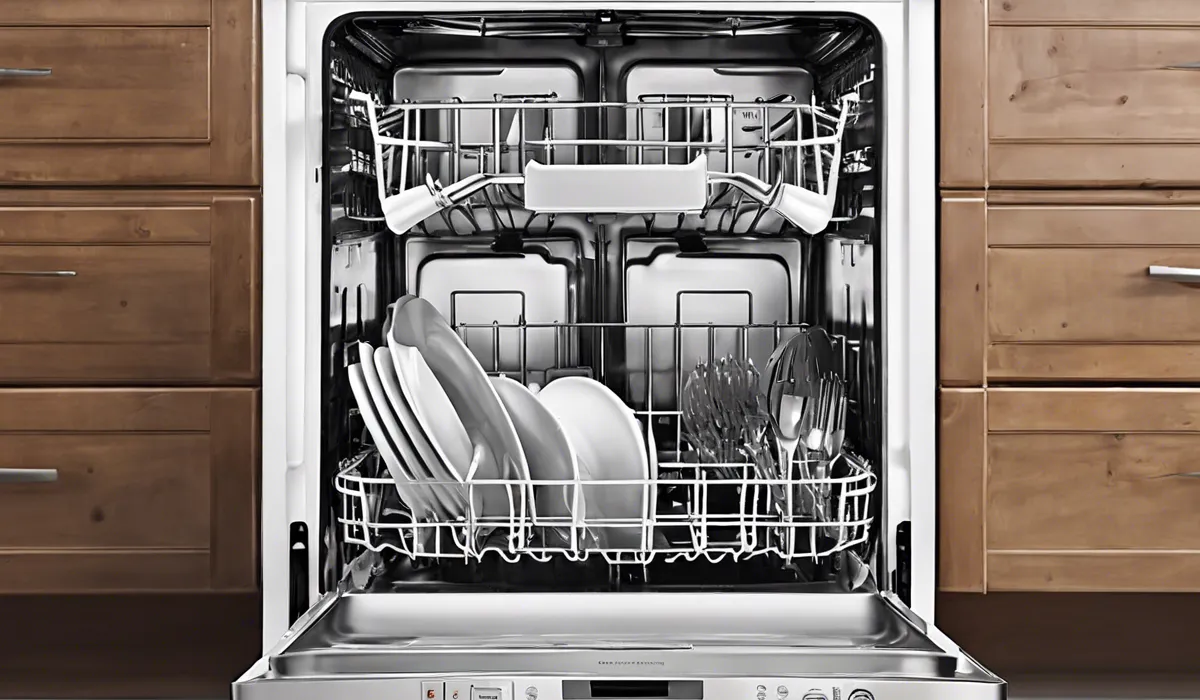
Disconnecting the Power Source
To start the manual reset process, you will first need to ensure that your Kenmore dishwasher is not receiving any power. This is a crucial safety step to prevent any electrical shocks or damage to the dishwasher’s electronic components.
You can achieve this by either unplugging the dishwasher from its power outlet or by switching off the circuit breaker connected to the appliance.
Make sure you know where your home’s circuit breaker box is located and which switch controls the dishwasher.
Waiting Period Before Power Restoration
After disconnecting the power, it is recommended to wait for at least one minute. This waiting period allows the dishwasher’s internal electronics to fully discharge and reset.
This step is like giving your dishwasher a moment to “breathe” before it gets back to work.
During this time, you can take a moment to ensure that there are no dishes or obstructions in the dishwasher that could interfere with the reset process.
Pressing the Reset Button Sequence
Once the waiting period is over, you can proceed to reset the dishwasher. Some Kenmore dishwashers have a specific reset button, while others require a sequence of button presses.
As per the key facts provided, press the “Heated Dry” or “Air Dry” button followed by the “Normal Wash” button in sequence.
Do this quickly three times. This combination should prompt the dishwasher to enter a diagnostic cycle, effectively resetting its system.
Ensuring Proper Door Closure and Cycle Selection
After initiating the reset sequence, make sure the dishwasher door is properly closed. If the door is not latched correctly, the dishwasher may not start or complete its cycles as expected.
Then select a new cycle that suits your immediate dishwashing needs. This could be a normal wash, a heavy-duty cycle for pots and pans, or a quick rinse, depending on what you require.
Monitoring the Dishwasher Post-Reset
After selecting the appropriate cycle, monitor your dishwasher to ensure the reset was successful.
Listen for the sound of water filling the tub and check to see that the cycle starts without any errors.
If everything looks good, you can leave the dishwasher to complete its cycle. If there are any issues, you may need to troubleshoot further or consider contacting a professional for assistance.
Troubleshooting Common Issues After Resetting

Interpreting Error Codes
If your Kenmore dishwasher displays error codes after a reset, consult the user manual for specific solutions.
Each code corresponds to a particular issue that can often be resolved with specific troubleshooting steps.
If you’ve misplaced the manual, you can typically find a digital copy online by searching for your dishwasher’s model number.
Checking Water Fill and Spray Arm Function
Once your dishwasher has restarted, verify that it is filling with water up to the correct level and that the spray arms are moving freely and spraying water.
If the water level seems low or the spray arms are not functioning, there may be a problem with the water inlet valve or the arms themselves might be clogged with food particles.
Inspecting Drain Hose and Filter
Ensure the drain hose at the back of the dishwasher is not kinked or blocked, as this can prevent the dishwasher from draining correctly.
Additionally, check the dishwasher filter, usually located at the bottom of the appliance, and clean it if necessary. A clean filter is vital for the dishwasher to operate efficiently.
Looking for Electrical Issues
If your dishwasher is having trouble after a reset, look for signs of electrical issues. This could include a tripped circuit breaker or a blown fuse in your home’s electrical panel.
If you suspect an electrical problem, it may be best to consult with a qualified electrician to ensure your safety and the proper functioning of your dishwasher.
Preventative Maintenance to Reduce the Need for Resets

Cleaning Filters and Checking for Clogs
To prevent future resets, make it a routine to regularly clean the dishwasher’s filter and check the spray arms for any clogs.
Over time, food particles and debris can accumulate, which can affect the dishwasher’s performance.
Maintaining clean components ensures that your dishwasher operates smoothly and efficiently.
Using the Correct Detergent and Loading Properly
Always use the correct type and amount of detergent recommended by the manufacturer to avoid any issues with excess suds or residues.
Additionally, be sure not to overload the dishwasher, as this can prevent dishes from being cleaned properly and may cause the appliance to malfunction.
Running Hot Water Cycles for Residue Removal
Periodically running the dishwasher on a hot water cycle can help to clean out any lingering residue or build-up.
This practice not only keeps the dishwasher clean but can also improve its performance and longevity.
You might want to consider using a dishwasher cleaner or vinegar for a more thorough clean during these cycles.
Adhering to Recommended Maintenance Routines
Finally, consult your Kenmore dishwasher’s user manual for the manufacturer’s recommended maintenance routines.
Adhering to these guidelines can help you avoid the need for resets and ensure that your dishwasher continues to operate efficiently for years to come.
If you’re ever in doubt, remember that the manual is your go-to resource for specific care instructions.
FAQs About Resetting Kenmore Dishwasher
How do I perform a basic reset on my Kenmore dishwasher?
To reset your Kenmore dishwasher, press the “Heated Dry” or “Air Dry” button followed by the “Normal Wash” button in sequence quickly three times to initiate the diagnostic cycle, which resets the system.
What should I do if the button sequence doesn’t reset my Kenmore dishwasher?
If the button sequence doesn’t work, unplug the dishwasher or flip the circuit breaker off for one minute to reset it.
Is there an alternative method to the “Heated Dry” and “Normal Wash” button sequence for resetting my Kenmore dishwasher?
No, the “Heated Dry” or “Air Dry” followed by the “Normal Wash” button sequence is the standard method for initiating a reset. If this does not work, use the power disruption method by unplugging or using the circuit breaker.
How do I know if the Kenmore dishwasher reset was successful?
You will know the reset was successful if the dishwasher begins the diagnostic cycle, which may include a series of movements and sounds indicating the system is resetting.
Can resetting my Kenmore dishwasher fix most issues or errors?
Resetting can often resolve minor electronic glitches or software issues, but it may not fix all problems, especially those related to hardware or mechanical components.
Final Thoughts
Resetting a Kenmore dishwasher involves a simple sequence: pressing the “Heated Dry” or “Air Dry” button, followed by the “Normal Wash” button, quickly three times. This prompts a diagnostic cycle, effectively resetting the appliance.
If unsuccessful, disconnecting power by unplugging the dishwasher or toggling the circuit breaker for a minute is an alternative method to reset the system.