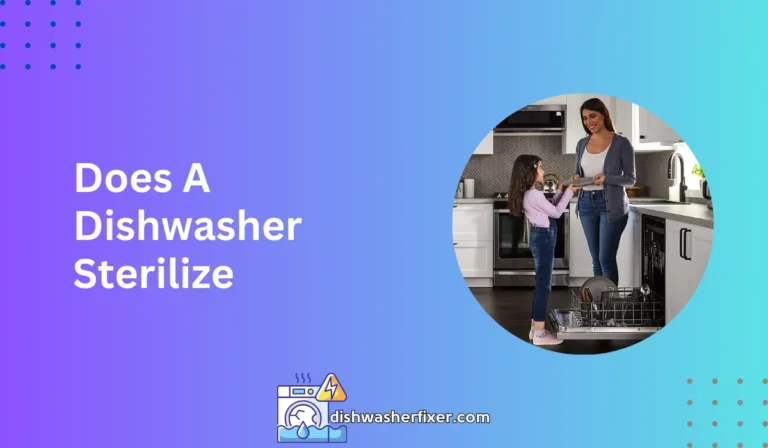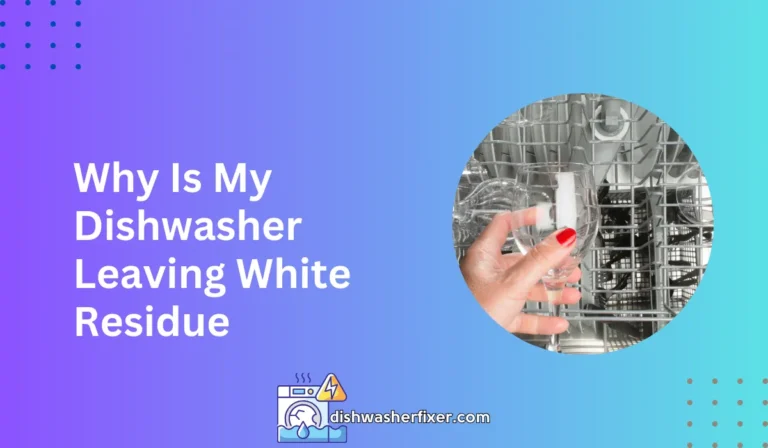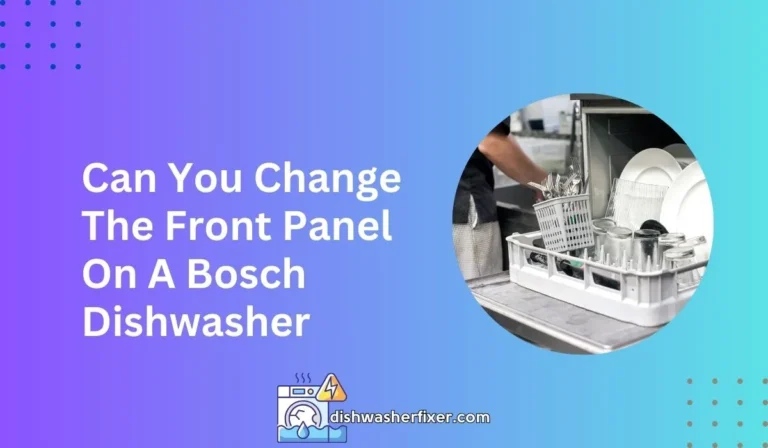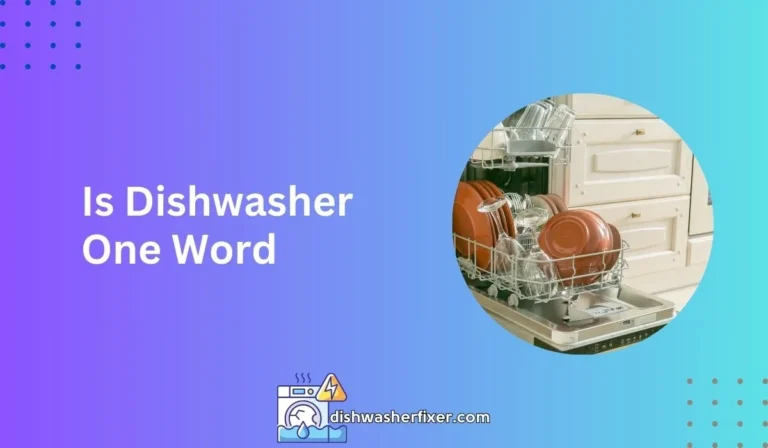How to Know When Samsung Dishwasher Is Done: 5 Clear Signs
To know when a Samsung dishwasher is done, listen for a chime that signals the end of the cycle. Check the display panel; a digital readout may show ‘Clean’ or turn off. The cycle light will also stop flashing, indicating completion.
Indicators on the Dishwasher

Visual Indicators: Clean/End of cycle light
When your Samsung dishwasher completes its cycle, visual cues will alert you. The most noticeable is the ‘Clean’ or ‘End of cycle’ light.
This light will illuminate or stop flashing to indicate that the dishes are clean and the cycle is over. This eliminates guesswork, as you can see at a glance whether your dishes are ready to be put away.
Audible Indicators: Beeping sounds or musical tune at cycle completion
Apart from visual indicators, Samsung dishwashers also emit an audible signal. This can be a series of beeps or a musical tune that plays once the cycle is complete.
The sound is designed to be loud enough to hear from another room, so you don’t have to be in the kitchen to know your dishes are done.
Display Messages: Digital readout indicating cycle status or completion
For more precise information, check the digital display on your dishwasher. It may show a ‘Clean’ message or simply turn off when the cycle is complete.
The digital readout can also provide real-time updates about what stage the cycle is in, helping you manage your time more effectively while you wait.
Understanding the Cycle Phases

Pre-wash and Wash Cycles: Duration and what happens during these phases
The pre-wash and wash cycles are crucial for ensuring that your dishes come out clean. The pre-wash cycle, typically shorter, loosens and rinses away food particles, preparing dishes for the main wash.
The wash cycle then uses detergent and hot water to thoroughly clean your dishes. The duration of these cycles can vary based on the selected program.
Rinse and Drying Cycles: How they differ from the wash cycle
Following the wash cycle, the dishwasher rinses your dishes to remove any remaining detergent.
Hot water ensures that they are sanitized. The drying cycle then uses heat to evaporate any remaining moisture, leaving your dishes dry and ready for use. These cycles are gentler and use less water than the wash cycle.
Auto shut-off feature: Explanation of how and when it activates
The auto shut-off feature is a safety and energy-saving function. It automatically turns off the dishwasher after the cycle is complete, which conserves energy and reduces the risk of overheating.
This feature activates towards the end of the drying cycle, once the dishwasher has detected that the dishes are sufficiently dry.
Practical Tips for Usage

Setting up End-of-Cycle alerts: Configuration of smartphone notifications if available
If your Samsung dishwasher is Wi-Fi enabled, you may be able to receive end-of-cycle alerts on your smartphone.
By configuring the Samsung SmartThings app, you can get notifications when your dishwasher cycle is complete, no matter where you are in your home. This connectivity adds a layer of convenience to your dishwashing routine.
Routine checks: How to consistently monitor cycle progression
To ensure that you are aware of your dishwasher’s cycle progression, make routine checks.
This can mean occasionally glancing at the display panel to see what part of the cycle the dishwasher is in or listening for the audible indicators if you are in a different room.
These checks can help you plan your kitchen activities around the completion of the cycle.
Maintenance Tips: Ensuring the dishwasher operates efficiently to maintain consistent cycle durations
Maintaining your dishwasher is key to ensuring it operates efficiently. Regular cleaning of the filter, checking the spray arms for clogs, and using the correct type of detergent can all help maintain consistent cycle durations.
It’s important to follow the manufacturer’s maintenance recommendations to keep your dishwasher in top condition.
FAQs About Knowing When Samsung Dishwasher Is Done
How will I hear when my Samsung dishwasher cycle is finished?
You will hear a chime that indicates the cycle has ended when your Samsung dishwasher is done.
What should I look for on the display panel to know the dishwasher cycle is complete?
Check the display panel for a ‘Clean’ indicator or for the display to turn off, signaling the end of the cycle.
Is there a visual indication on the dishwasher when the washing cycle has finished?
Yes, the cycle light will stop flashing once the washing cycle is complete.
Do I need to be around my Samsung dishwasher to know when it’s done?
It’s not necessary to be around; the dishwasher will audibly chime and visually indicate on the display panel when the cycle is complete.
What if I miss the chime, how else can I tell the dishwasher finished cleaning?
If you miss the chime, you can tell the dishwasher has finished cleaning by checking for the ‘Clean’ indicator or a turned-off display, and that the cycle light is not flashing.
Final Thoughts
To determine if your Samsung dishwasher has completed its cycle, listen for the distinct chime signaling the end.
Additionally, the display panel will assist by indicating ‘Clean’ or by turning off. Lastly, a non-flashing cycle light will confirm that the dishwasher cycle has concluded, confirming that your dishes are ready.