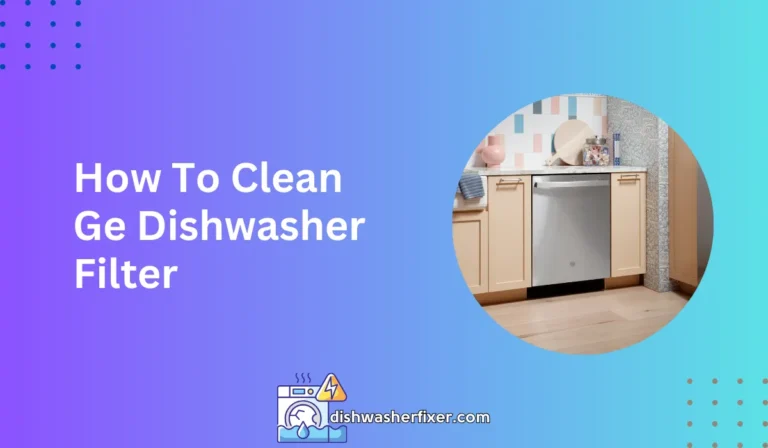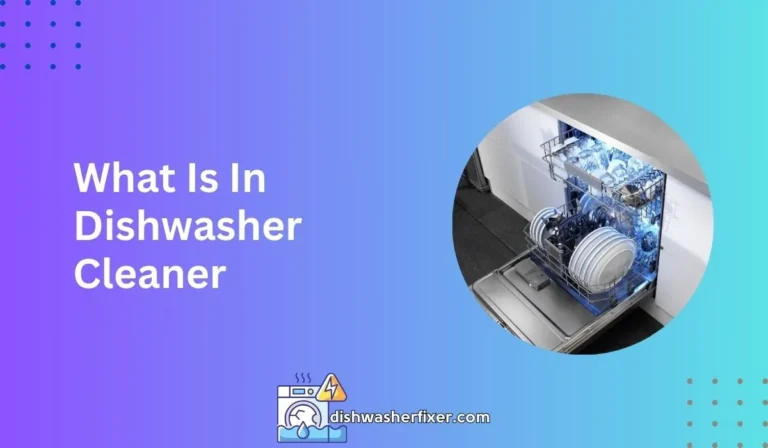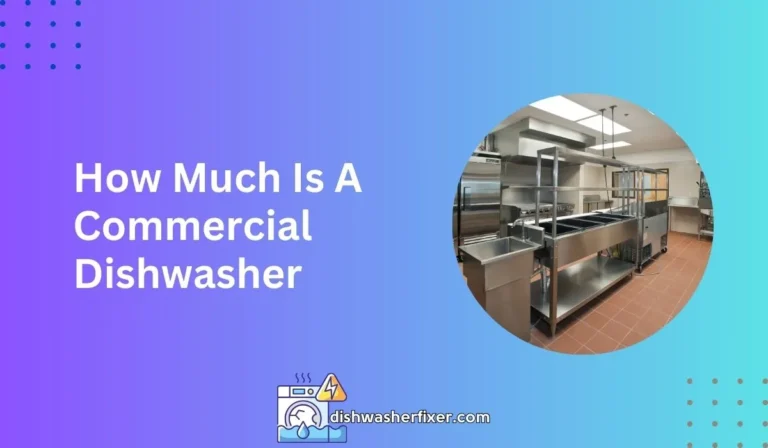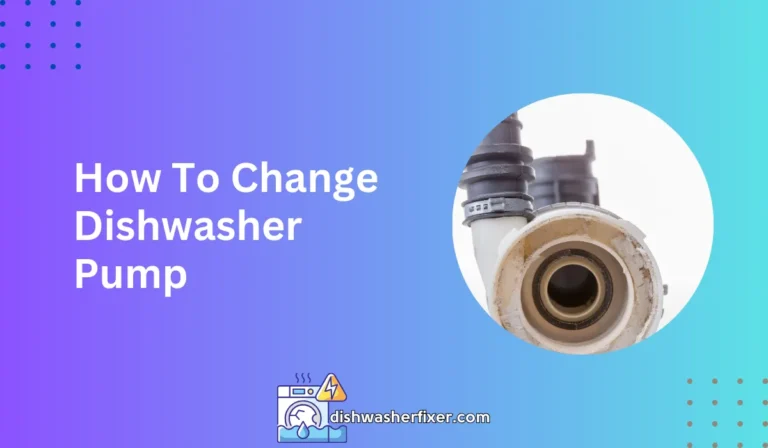How to Force Drain Miele Dishwasher: Quick Fix Guide
To force drain a Miele dishwasher, turn it off and unplug it. Press and hold the Start/Stop button for 3 seconds. Plug it back in and select the desired program to reset and start the drain cycle.
Understanding Your Miele Dishwasher’s Drainage System

Components of the Miele Dishwasher Drainage System
The Miele dishwasher drainage system comprises several key components that work in harmony to remove water after a wash cycle. These include the filter, non-return valve, drain hose, and drain pump.
The filter catches large food particles and debris, preventing them from entering the pump and hose.
The non-return valve ensures that water flows in one direction out of the dishwasher. The drain hose carries the wastewater out, and the drain pump is the workhorse that moves the water through the system.
Role of the Drain Pump
The drain pump is crucial as it forcefully expels water from the dishwasher basin. It’s typically a small, electrically operated device located at the bottom of the dishwasher.
When activated, it propels water through the drain hose and into your home’s plumbing system.
Common Drainage Issues
Several factors can cause a Miele dishwasher to stop draining properly. These can range from a clogged filter or drain hose, a malfunctioning drain pump, or a blocked non-return valve.
Users might also encounter issues if the dishwasher is not leveled, which can prevent water from exiting properly.
Steps to Manually Force Drain Your Miele Dishwasher

Safety First: Disconnecting Power
Before attempting to force drain your Miele dishwasher, ensure that you disconnect it from the power source. This safety step is crucial to prevent electric shock or damage to the dishwasher.
Accessing the Service Mode
To manually force a drain cycle, you may need to access the service mode of your dishwasher. This is typically done by pressing and holding specific buttons, as outlined in the user manual.
However, for a quick force drain, simply pressing and holding the Start/Stop button for 3 seconds, then plugging the dishwasher back in and selecting a program can reset and start the drain cycle.
Locating the Drain Pump and Filter
Once the power is disconnected, locate the drain pump and filter at the bottom of the dishwasher. The filter should be cleaned regularly, and if there is any debris obstructing the pump, this could be the reason for the dishwasher’s inability to drain.
Manual Intervention: Using the Drain Pump Lever
If your model has a drain pump lever, you can use this to manually operate the pump. Refer to your user manual to locate and understand how to use this feature. If the model does not have a lever, you may proceed to manually drain the water.
Tips for Manually Draining Water from the Basin
If there’s standing water in the dishwasher, you can use a cup or a sponge to remove the water. Be sure to dispose of this water in a sink. After most of the water is removed, you can use towels to soak up any remaining moisture.
Preventative Measures and Maintenance

Regular Cleaning of the Filter and Non-Return Valve
To prevent future drainage problems, it’s essential to regularly clean the filter and non-return valve. Remove the filter and rinse it under running water to clear out any trapped debris. Check the non-return valve for any obstructions and clean it as necessary.
Best Practices for Dishwasher Use
Proper usage of your dishwasher can reduce the chances of drainage issues. This includes scraping plates before loading, not overloading the dishwasher, and using the correct type of detergent.
Understanding what size of detergent to use, much like understanding what size binoculars for birding are best, can improve the efficiency of your dishwasher.
Seeking Professional Assistance
If you’ve tried all the steps above and your Miele dishwasher is still not draining, it might be time to seek professional assistance.
Sometimes the issue might be more complex, such as a need for a replacement part like a drain pump, which requires a technician’s expertise.
FAQs About Force Draining Miele Dishwasher
How do I initiate a force drain on my Miele dishwasher?
To initiate a force drain, turn off and unplug your Miele dishwasher, then press and hold the Start/Stop button for 3 seconds.
What should I do after holding the Start/Stop button to force drain?
After holding the Start/Stop button, plug the dishwasher back in and select the desired program to reset and start the drain cycle.
Do I need to unplug the dishwasher to force the drain cycle?
Yes, you should turn off and unplug the dishwasher before attempting to force the drain cycle.
How long do I need to press the Start/Stop button to force a drain?
You need to press and hold the Start/Stop button for 3 seconds to force a drain.
What is the next step after the dishwasher is plugged back in?
Once the dishwasher is plugged back in, choose the desired washing program to reset the dishwasher and begin the drain cycle.
Final Thoughts
Forcing a drain cycle on a Miele dishwasher involves a simple process. Initially, turn off and disconnect the appliance from power. Then, by holding the Start/Stop button for 3 seconds, you initiate a reset.
Upon reconnecting the dishwasher and selecting a program, the machine will commence the drain cycle, effectively resetting its system and addressing any immediate draining issues.